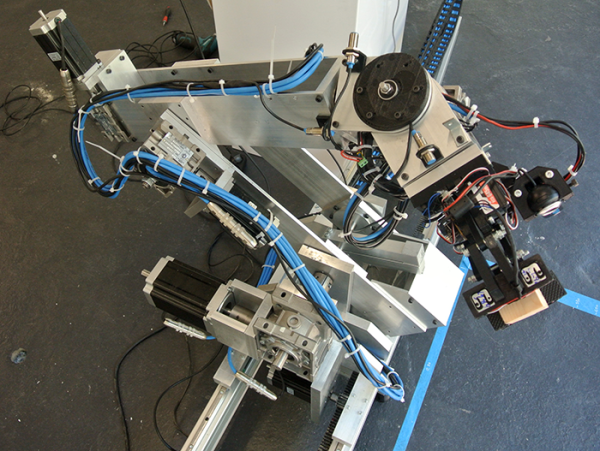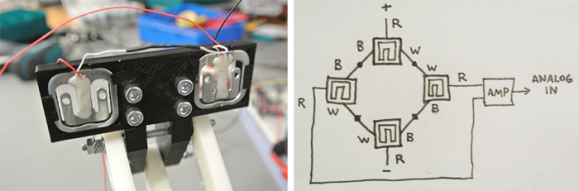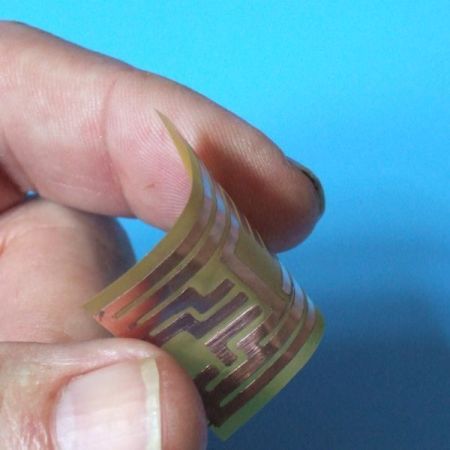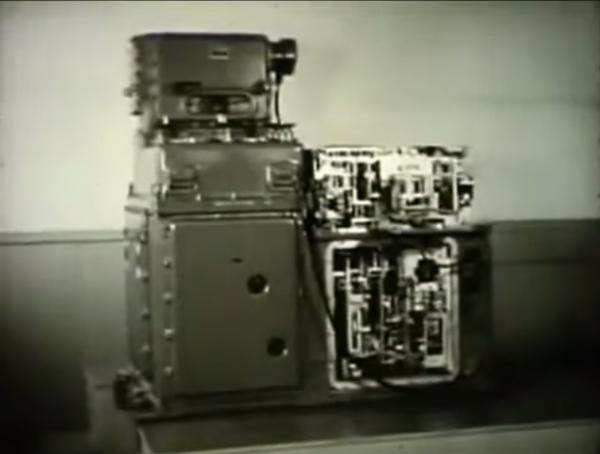Unless you’ve been to Japan or are fairly deep into the retro game collecting, you’ve probably never heard of the WonderSwan. It’s a handheld console, released after the Game Boy Color was beginning to show its age, and a bit before the introduction of the Game Boy Advance. It sold rather well in the only country it was released in, the game library is somewhat impressive, and there are quite a few homebrew games. Actually running these homebrew games is a challenge, though: each WonderSwan has a memory controller that maps the game ROM into the CPU’s memory. Without knowing how this controller chip works, the only way to run a homebrew cartridge is to turn on the machine with a real cart, go to the system menu, and swap the carts out. It turns out there’s a better solution, that includes programming CPLDs and looking at the output of a logic analyzer.
The first step towards [Godzil]’s efforts to create a Flash cart for the WonderSwan is to figure out the pinout of the cartridge connector – something that isn’t well documented for a system without a homebrew hardware scene. This was done in the usual way; with a lot of ribbon cable and patience This only provided an incomplete picture of how the WonderSwan interfaced with its carts, but after digging up an official development board, [Godzil] was able to make sense of all the signals.
After building a breakout board for the cartridge port, [Godzil] connected a DE0 Nano FPGA board and looked at all the signals. With just a little bit of VHDL, the memory controller could be reverse engineered and reimplemented. [Godzil] has his proof of concept working – video below – and the next part of his project will be to turn this into a proper Flash cart.
Continue reading “A Proof Of Concept Flash Cart For The WonderSwan”