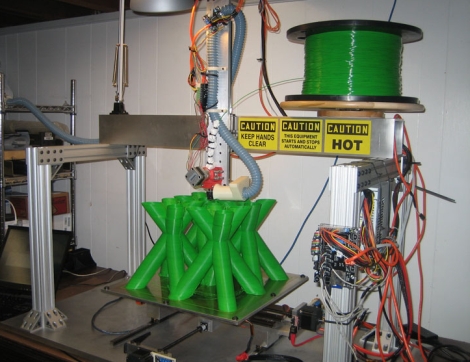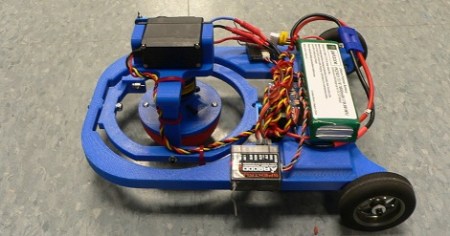[Chris] recently got himself a nice web cam for documenting his Makerbot builds, and much like [Dino], he was looking for a way to get a bird’s-eye view of the action while keeping the camera nice and steady. While [Dino] ventured off to the hardware store, [Chris] tried a few different options that included tape, before heading off to Ikea to see what he could find.
$9 and a few Swedish meatballs later, he was on his way home with a “TERTIAL Work Lamp” that can be mounted on virtually any desk-like surface. He had to remove most of the web cam’s useless mounting hardware, doing the same with the lamp’s light fixture. He put together a small bracket in Google Sketchup, which he then printed out using his Makerbot.
It fit perfectly, and now he can get steady video of his Makerbot prints every single time.