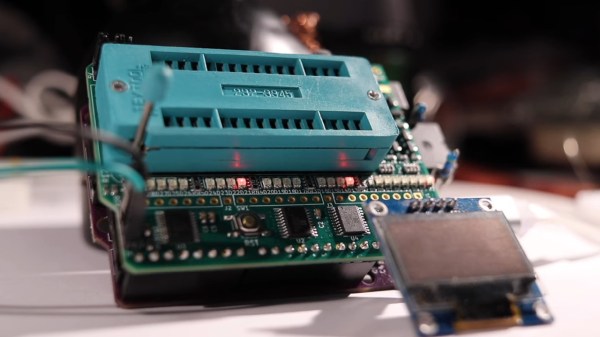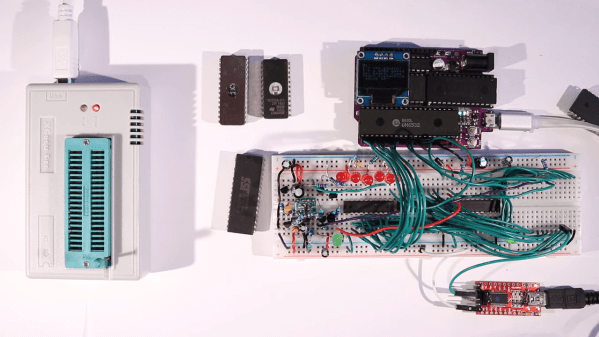In days gone by, a common retail hack used by some of the less honorable of our peers was the price tag switcheroo. You’d find some item that you wanted from a store but couldn’t afford, search around a bit for another item with a more reasonable price, and carefully swap the little paper price tags. As long as you didn’t get greedy or have the bad luck of getting a cashier who knew the correct prices, you could get away with it — at least up until the storekeeper wised up and switched to anti-tamper price tags.
For better or for worse, those days are over. The retail point-of-sale (POS) experience has changed dramatically since the time when cashiers punched away at giant cash registers and clerks applied labels to the top of every can of lima beans in a box with a spiffy little gun. The growth and development of POS systems is the subject of [TanRu Nomad]’s expansive video history, and even if you remember the days when a cashier kerchunked your credit card through a machine to take an impression of your card in triplicate, you’ll probably learn something.
Continue reading “Retrotechtacular: Point-of-Sale Through The Years”