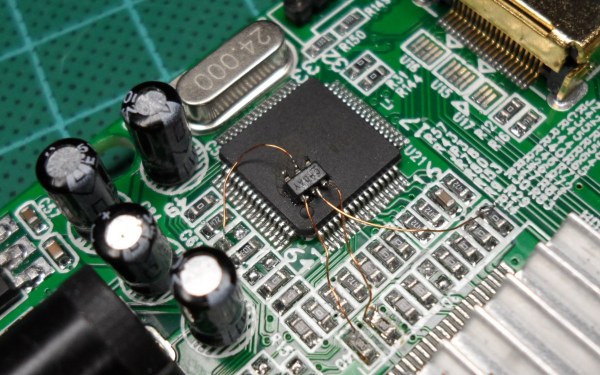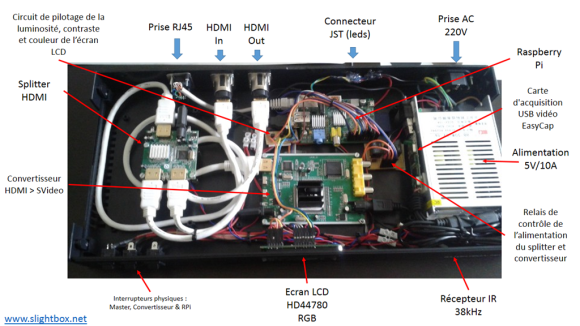It seems almost compulsory that we start off with a dose of Star Wars. Here’s an epic AT-ST build that motorizes the iconic walker.
That two-legger isn’t going to be lonely. It bigger-slower brother, the AT-AT got a bit of motorized love as well.
What? You were expecting a BB8 build? We have one of those too. [DrYerzinia] has begun a design that hides a quadcopter inside of the BB8. The four 17″ DJI propellers fold up when not in use, extending through hatches in the outer shell when it’s time to take flight. This retains the rolling design you’ve already come to love in the BB8 and we’re going to keep our eyes on it!
Do you have a Teensy and some extra WS2812 strips hanging out on your bench? [etix] put his to use with an ambilight clone. This works really well: simple hardware which connects via USB to communicate with VLC. We applaud [etix’s] choice of Kung Fury as a demo video… a truly bizarre and entertaining short movie. +1000 for its use of VHS tape artifacts.
We just missed Halloween, but this set of wings is far too great of a build to be reserved for that one day. Alas, there is only the demo video but seeing the huge feathered structures fold and unfold is really impressive!
[Truebass] added an artistic accent to one of the walls in his home. He had several cellphone chargers from old phones in his junk bin. These were used to regulate power for some white LEDs. The finished sconces are made from chip-board covered in cherry veneer, all leftover from previous projects.
Want to drink your beer out of beer-byproducts? How about your coffee out of coffee-byproducts. It sounds strange, but 3DOM is marketing it that way, encouraging you to print your beer stein with this beer-byproduct-based 3D printer filament. They also offer coffee filament and have plans for future oddball building materials. Printer inception?
We ran a post about the secret computer of the New York subway system. There wasn’t a ton of information there, but that could change. The New York Historical Society is running a Kickstarter to expand their Computing History made in NY.