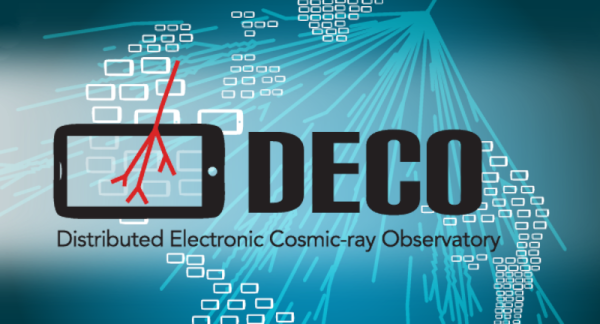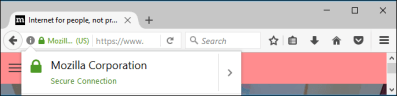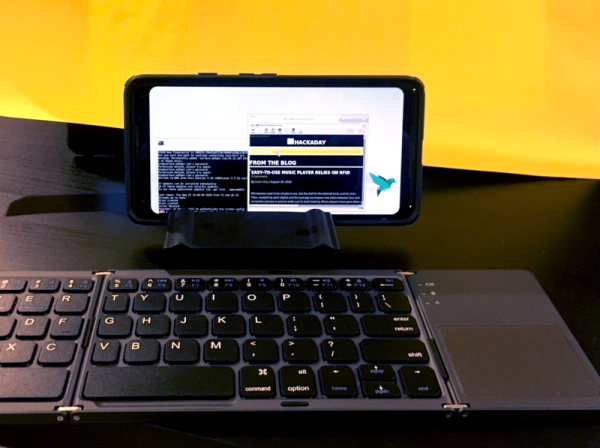Nintendo’s Switch is perhaps most famous for blurring the lines between handheld consoles and those you plug into a TV. However, the tablet-esque device can also run Android if you’re so inclined, and it recently got an upgrade to version 10.
It’s an upgrade that brings many new features to the table, most of which you might consider must haves for regular use. The newer port brings support for USB Power Delivery, as well as deep sleep modes that enable the unit’s battery to last for several weeks. There’s also support for over-the-air updates which should ease ongoing maintenance, and improvements for Bluetooth compatibility and the touch screen as well.
Like most console hacks to run custom code, you’ve got to have the right hardware version with the right firmware, as Nintendo have been regularly iterating to try and lock out hacks where possible. The install has a few hurdles to jump through, but nothing too strenuous that would scare away the average Hackaday reader. Just be sure to not attempt this on a cherished console, as there’s always the chance that it all ends in tears. If you pull it off, you can then go about turning your Nintendo Switch into a networking switch. Net…tendo… Switch? Come up with a better pun in the comments. Continue reading “Android 10 Ported To The Nintendo Switch”