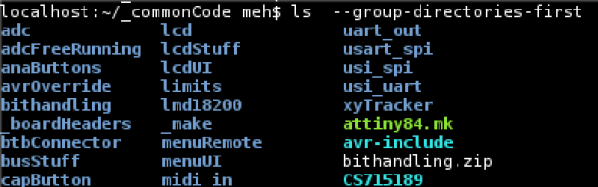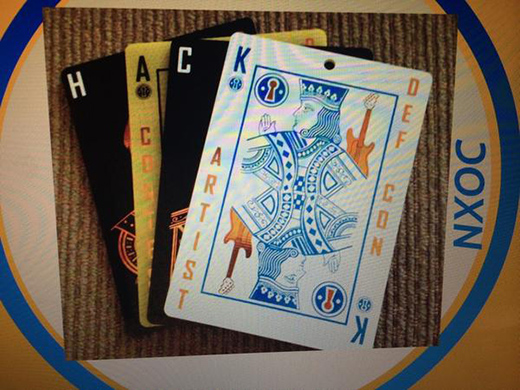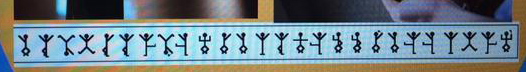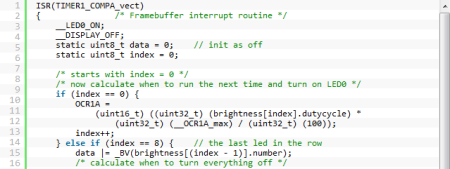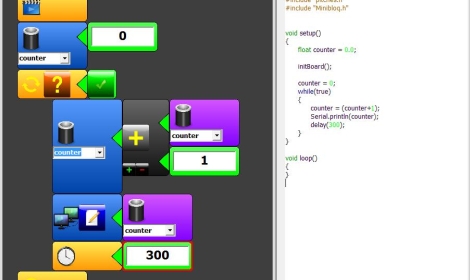The Hackaday Prize isn’t exclusively about building things that will help the planet; you can also build things that will enable others to build things to save the planet. [Eric] isn’t saving the world with his commonCode library, but it will make it vastly easier for other people to build the next great Thing.
The idea behind commonCode is the same as shared libraries you’ll find in any desktop application of reasonable size; it provides a common library for AVR microcontrollers to build just about anything. Bit manipulation, an interface for timers, math functions, graphics, I/O, and peripheral drivers are all available in the commonCode library. This makes it easy for the developmentally challenged among us to create whatever project they want.
The commonCode library wasn’t created just for The Hackaday Prize. [Eric] has been tinkering around with AVRs since well before the Arduino existed, and he has dozens of projects in permanent installations. It’s a great way to give back to the community, and the perfect way to allow people to develop their own things to solve whatever problem they have in mind.