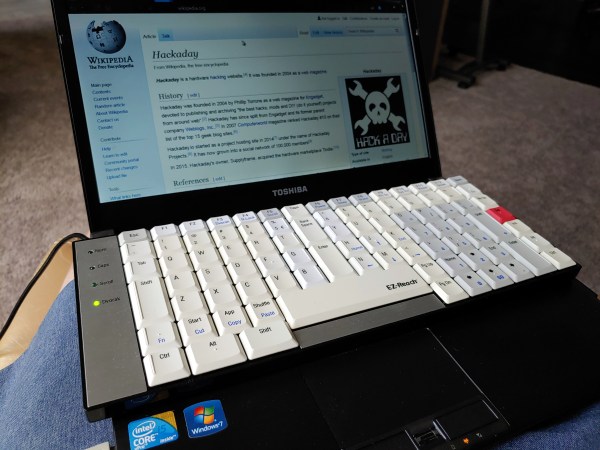There are a wide range of typing tutors out there that will educate you in the glorious skill of touch-typing. Many just focus on the basics, ranking you on accuracy and speed. However, there’s a nifty little online tutor that can help you with one skill specifically—it’s aim is to teach you to use the Shift keys “properly.”
The tutor is the work of [KaarelP2rtel]. The unnamed tool is intended to guide you into instinctively using both the left and right Shift keys as you type. Many typers default to using one or the other. This can lead to fumbles and slowdown when one hand is trying to hit both the Shift key and a letter.
[KaarelP2rtel]’s belief is that the “correct” method is to press the Shift key with the opposite hand to the one typing the letter, and this typing tutor enforces that practice. You must type repeated capitalized words one after the other, and you’ll only progress quickly if you’re hitting the opposite Shift key each time. Unconventional keyboardists fear not—you can convert the tool to work with Dvorak or Colemak layouts if necessary.
Is this a crucial tool for the fast typist? The jury’s out on that one. It’s entirely possible to hit in excess of 120 wpm without this technique for most normal passages of text, using dynamic finger reassignments when hitting Shift with the same hand. Still, the diligent may find it a useful upgrade to their existing typing abilities.
Source code is on GitHub for the curious. Notably, it’s a very small website that weighs in at just a few kilobytes; it would be a rather fitting part of the Small Web, which we’ve explored before!