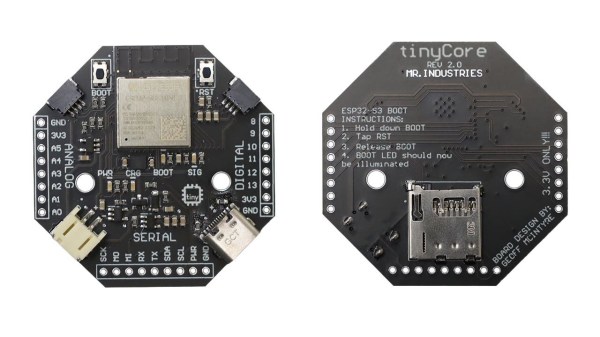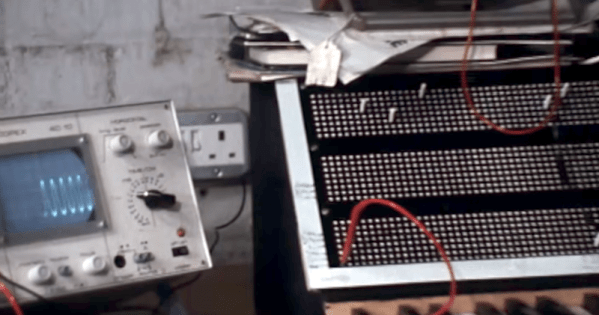One of the fun things about writing for Hackaday is that it takes you to the places where our community hang out. I was in a hackerspace in a university town the other evening, busily chasing my end of month deadline as no doubt were my colleagues at the time too. In there were a couple of others, a member who’s an electronic engineering student at one of the local universities, and one of their friends from the same course. They were working on the hardware side of a group project, a web-connected device which with a team of several other students, and they were creating from sensor to server to screen.
I have a lot of respect for my friend’s engineering abilities, I won’t name them but they’ve done a bunch of really accomplished projects, and some of them have even been featured here by my colleagues. They are already a very competent engineer indeed, and when in time they receive the bit of paper to prove it, they will go far. The other student was immediately apparent as being cut from the same cloth, as people say in hackerspaces, “one of us”.
They were making great progress with the hardware and low-level software while they were there, but I was saddened at their lament over their colleagues. In particular it seemed they had a real problem with vibe coding: they estimated that only a small percentage of their classmates could code by hand as they did, and the result was a lot of impenetrable code that looked good, but often simply didn’t work.
I came away wondering not how AI could be used to generate such poor quality work, but how on earth this could be viewed as acceptable in a university.
Continue reading ““AI, Make Me A Degree Certificate”” →