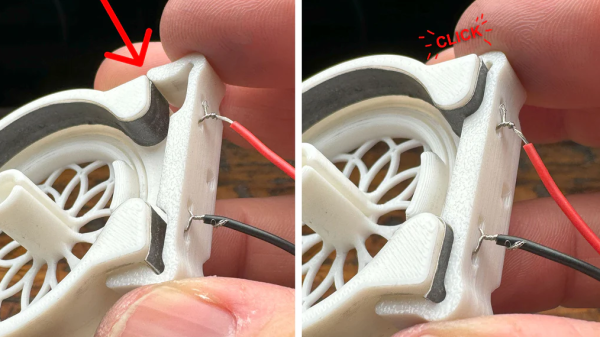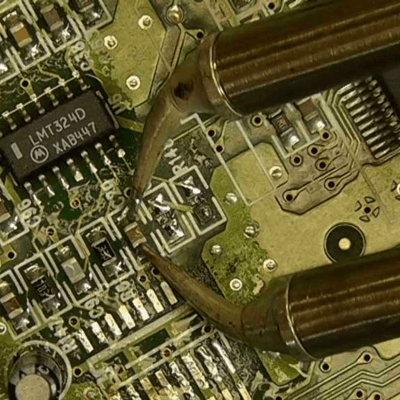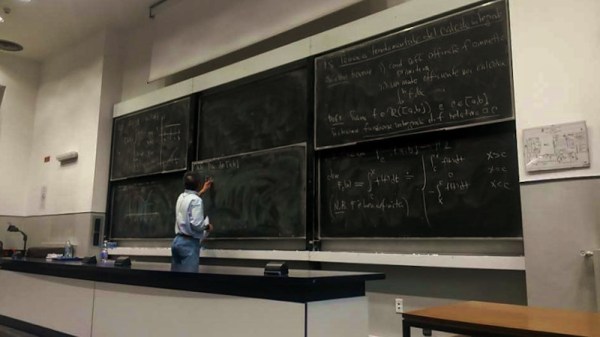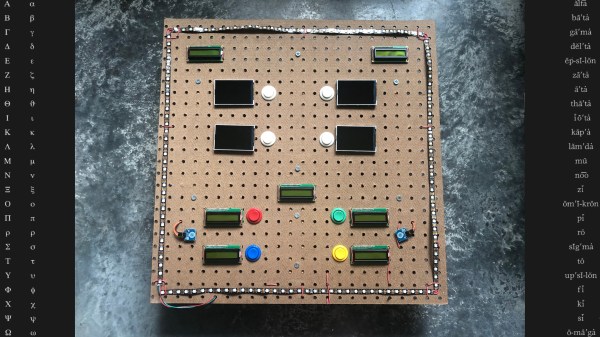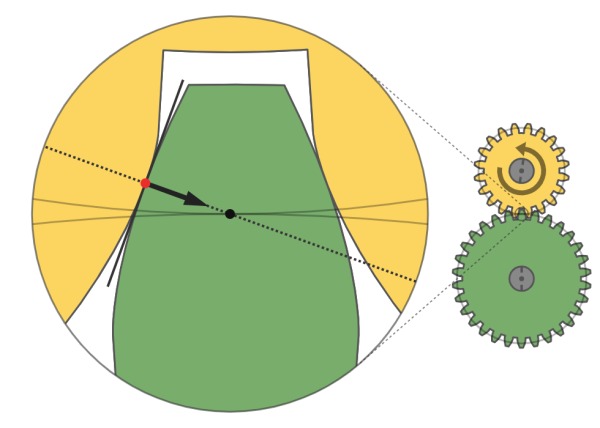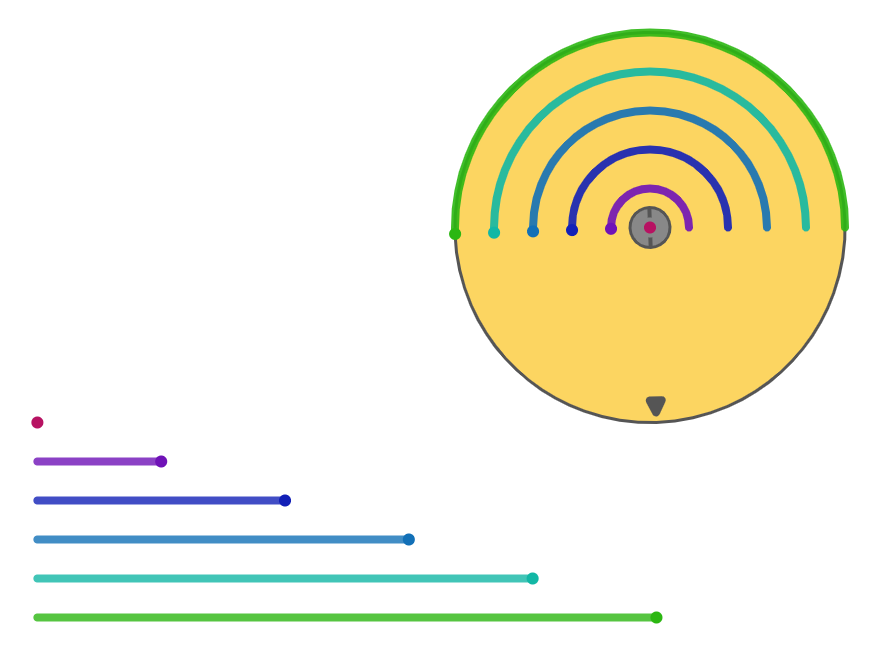Whether you’re a kid or a nerdy adult, you’ll probably agree that the interactive exhibitions at the museum are the best. If you happened to get down to the Oregon Science Festival in the last couple of years, you might have enjoyed “Catch The Wave!”—a public education project to teach people about electromagnets and waves. Even better, [Justin Miller] has written up how he built this exciting project.
Catch The Wave! consists of four small tabletop cabinets. Each has physical controls and a screen, and each plays its role in teaching a lesson about electromagnets and sound waves, with a context of audio recording and playback.
The first station allows the user to power up an electromagnet and interact with it using paper clips. They can also see the effect it has on a nearby compass. The second illustrates how reversing current through an electromagnet can reverse its polarity, and demonstrates this by using it to swing a pendulum. The third station then ties this to the action of a speaker, which is effectively a fancy electromagnet—and demonstrates how it creates sound waves in this way. Finally, the fourth station demonstrates the use of a microphone to record a voice, and throws in some wacky effects for good fun.
If you’ve ever tried to explain how sound is recorded and reproduced, you’d probably have loved to had tools like these to do so. We love a good educational project around these parts, too.