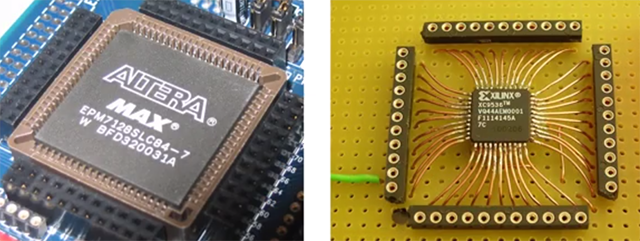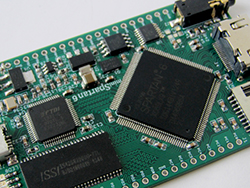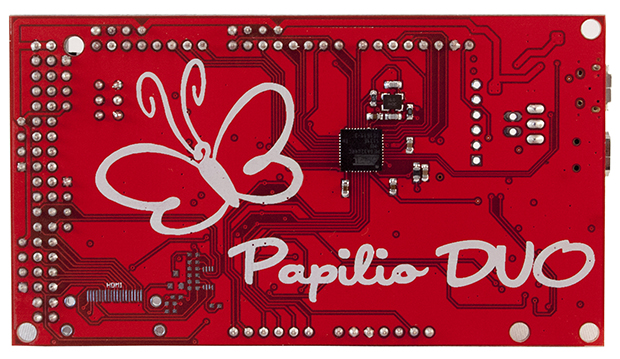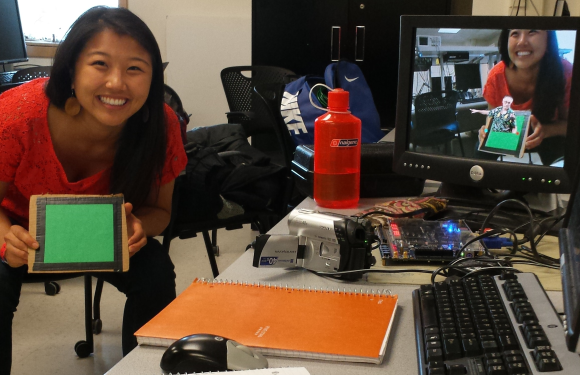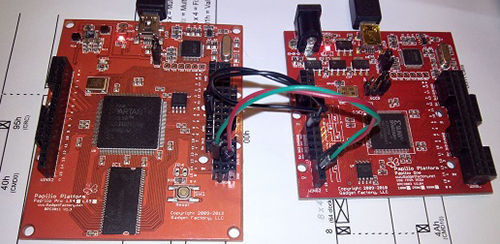
During one of [Michael]’s many forum lurking sessions, he came across a discussion about frequency counting on a CPLD. He wondered if he could do the same on an FPGA, and how hard it would be to count high clock rates. As it turns out, it’s pretty hard with a naive solution. Being a bit more clever turns the task into a cakewalk, with a low-end FPGA being able to count clocks over 500 MHz.
The simplest solution for counting a clock would be to count a clock for a second with a huge, 30-bit counter. This is a terrible idea: long counters have a lot of propagation delays. Also, any sampling would have to run at least twice as fast as the input signal – not a great idea if you’re counting really fast clocks.
The solution is to have the input signal drive a very small counter – only five bits – and sample the counter using a slower clock on board the FPGA. [Michael] used a 5-bit Gray code, getting rid of the problem of the ‘11111’ to ‘00000’ rollover of a normal binary counter.
Because [Michael] is using a 5 bit clock with 31 edges sampled at 32 MHz, he can theoretically sample a 992 MHz clock. There isn’t a chance in hell of the Spartan 6 on his Papilio Pro board ever being able to measure that, but he is able to measure a 500 MHz clock, something that would be impossible without his clever bit of code.