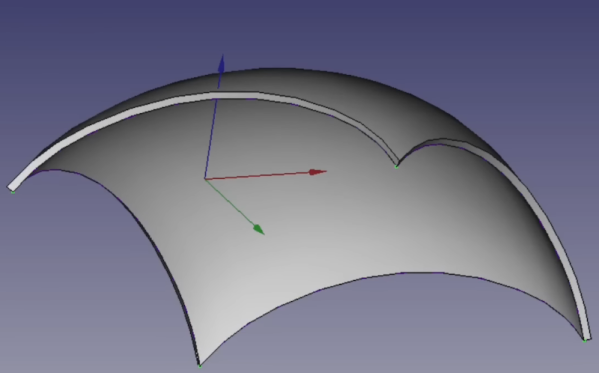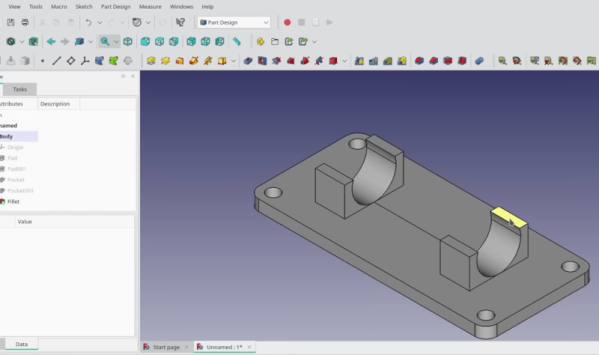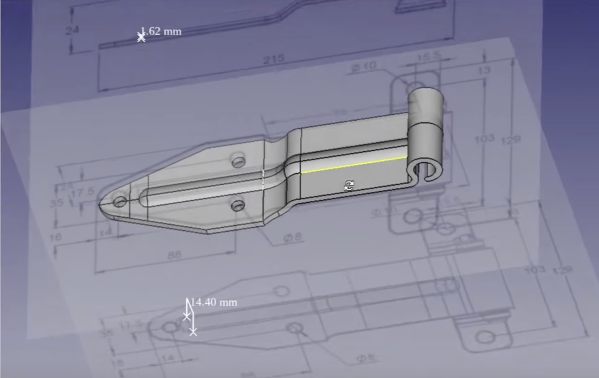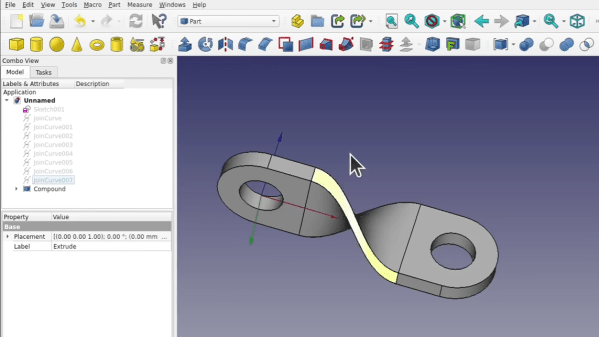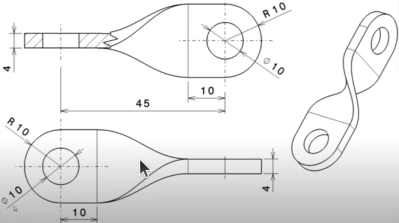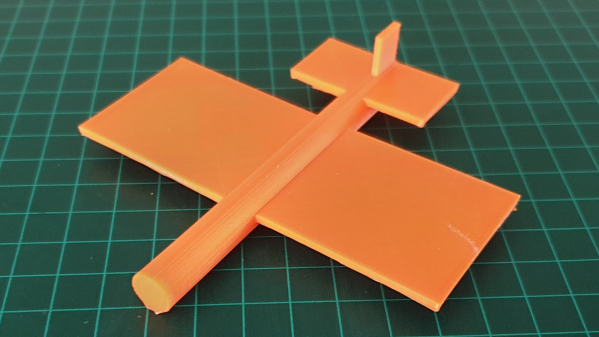[Mango Jelly] got a question from someone trying to model a phone box with a complex curved roof. We have to admit that when we saw it, we knew it would be hard to model well. Naturally, there are several ways it could be one, but [Mango Jelly] used the curves workbench in FreeCAD to produce a wireframe of the shape, and you can see how that works in the video below.
The curve bench didn’t sound familiar to us, and that’s because it is an add-on workbench. He starts with a sketch of a curve, constrained to be symmetrical. Then the draft workbench allowed a rotation to convert the curve into a nice skeleton of the curved roof.
The curves workbench can create a Gordon surface over that skeleton. You can extrude that into a solid object. There are still some details to add, though, and you’ll see how each part of the roof takes shape.
Watching videos like this reminds us that we use a small fraction of what FreeCAD can do. You’ll probably pick up at least one tip from this video. If you need a quick basic tutorial, try the one from [NovaSpirit]. Or, try a longer one.