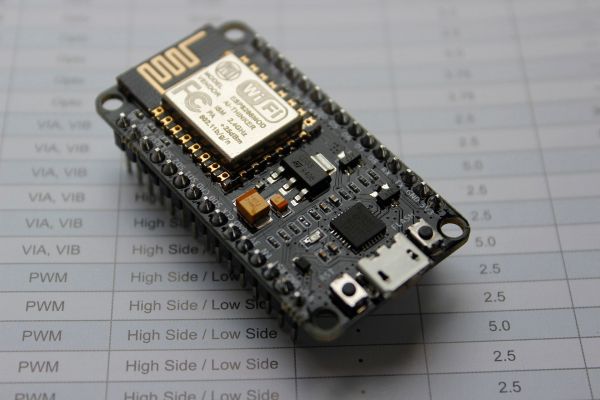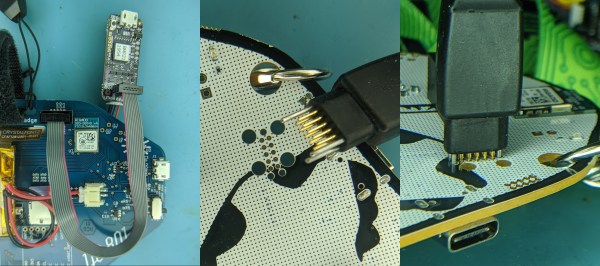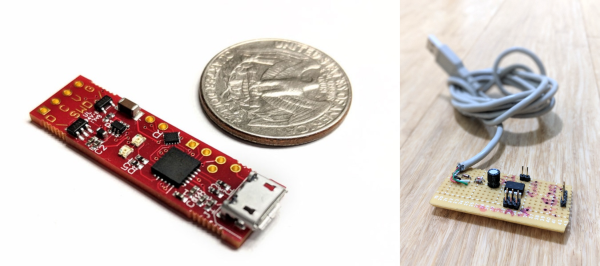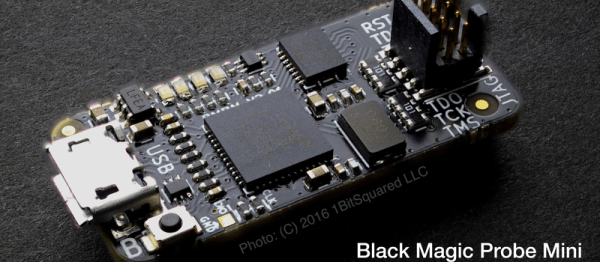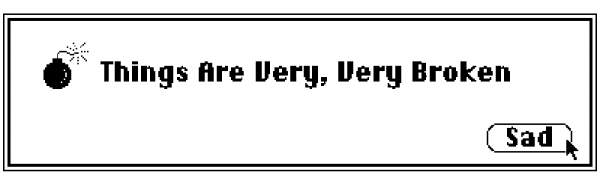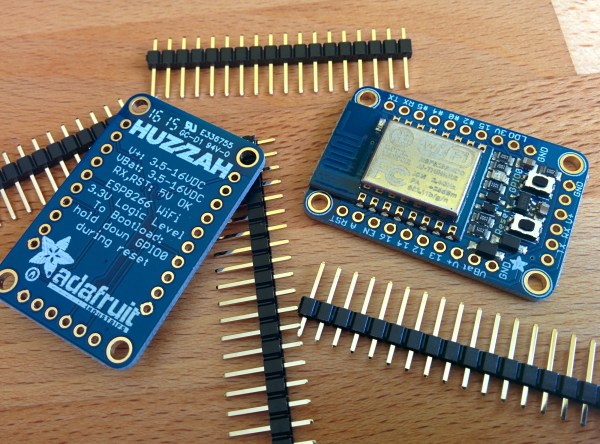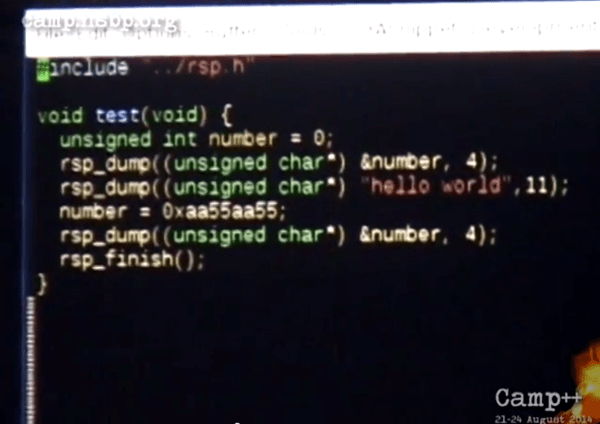We’ve got a small box of microcontroller programmers on our desktop. AVR, PIC, and ARM, or at least the STMicro version of ARM. Why? Some program faster, some debug better, some have nicer cables, and others, well, we’re just sentimental about. Don’t judge.
[Dmitry Grinberg], on the other hand, is searching for the One Ring. Or at least the One Ring for ARM microcontrollers. You see, while all ARM chips have the same core, and thus the same SWD debugging interface, they all write to flash differently. So if you do ARM development with offerings from different chip vendors, you need to have a box full of programmers or shell out for an expensive J-Link. Until now.
[Dmitry] keeps his options open by loading up the flash-specific portion of the code as a plugin, which lets the programmer figure out what chip it’s dealing with and then lookup the appropriate block size and flash memory procedures. One Ring. He also implements a fast printf-style debugging aid that he calls “ZeroWire Trace” that we’d like to hear more about. Programming and debugging are scriptable in Lua, and it can do batch programming based on reading chip IDs.
You can build your own CortexProg from an ATtiny85, two diodes, and two current-limiting resistors: the standard V-USB setup. The downside of the DIY? Slow upload speed, but at least it’ll get you going. He’s also developed a number of fancier versions that improve on this. Version four of the hardware is just now up on Kickstarter, if you’re interested.
If you’re just using one vendor’s chips or don’t mind having a drawer full of programmers, you might also look into the Black Magic Probe. It embeds a GDB server in the debugger itself, which is both a cool trick and the reason that you have to re-flash the programmer to work with a different vendor’s chips. Since the BMP firmware is open, you can make your own for the cost of a sacrificial ST-Link clone, about $4.
On the other hand, if you want a programmer that works across chip families, is scriptable, and can do batch uploads, CortexProg looks like a caviar programmer on a fish-bait budget. We’re going to try one out soon.
Oh and if you think [Dmitry Grinberg] sounds familiar, you might like his sweet Dreamcast VRU hack, his investigations into the Cypress PSOCs, or his epic AVR-based Linux machine.