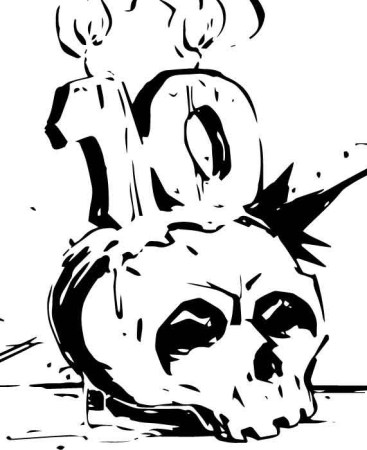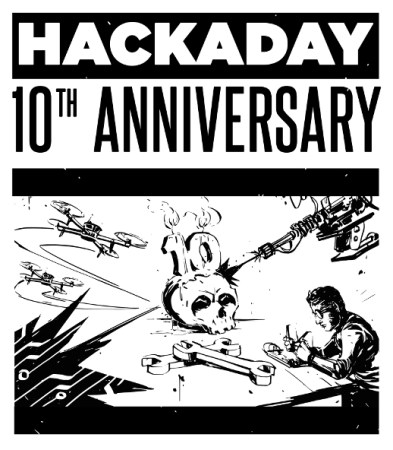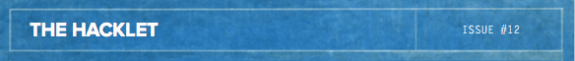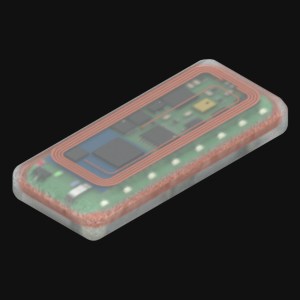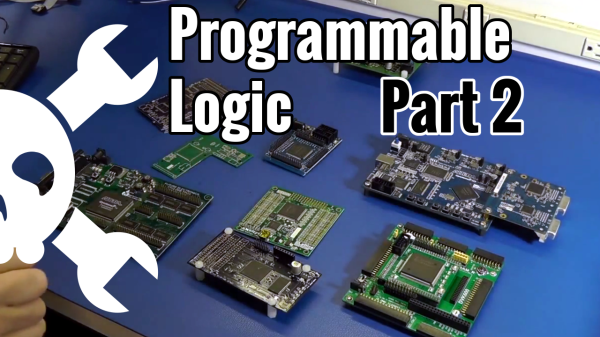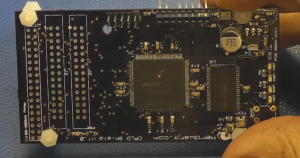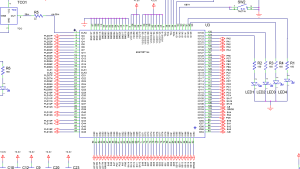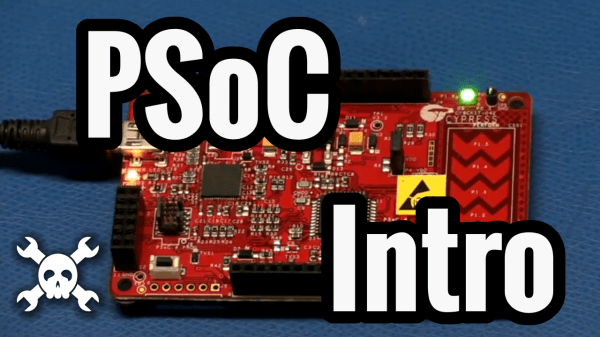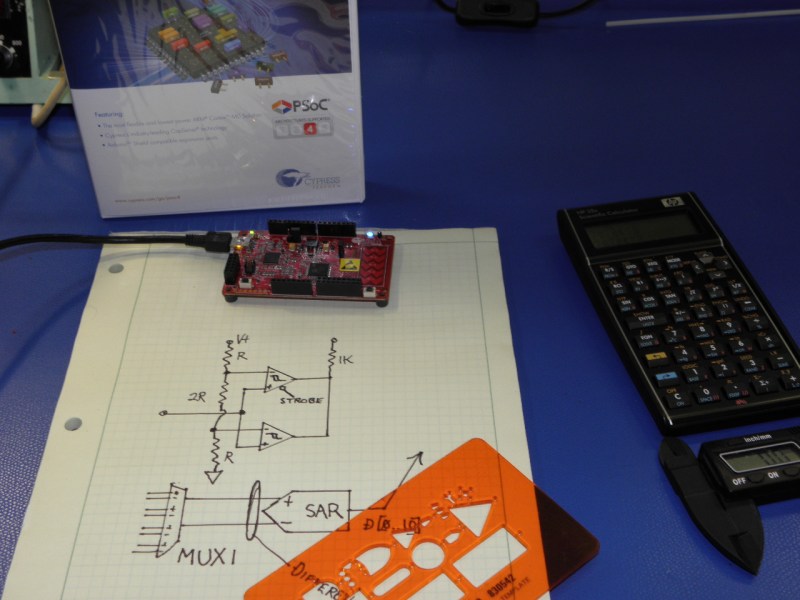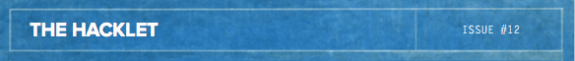
If hackers and engineers are notorious for anything, it’s for procrastinating. Many of us wait until the absolute last-minute to get things done. The Hackaday Prize has proved to be no exception to that. Anyone watching the newest projects could see the entries fly in the last few days. Let’s take a quick look at a few.

[Cyrus Tabrizi] submitted Handuino just a few short hours before the deadline. Handuino is an Arduino based human interface device. You can use it to control anything from R/C cars to 3D printers, to robots to Drones. Input is through the joystick, switches, and buttons, and output through the on-board 2.2″ LCD. Projects can interface to the Handuino via a USB port, or an XBEE radio. Nice Work [Cyrus].
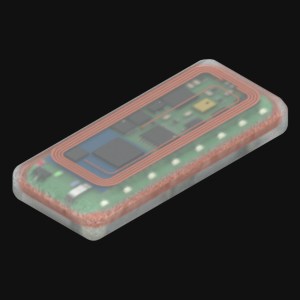
[txyz.info] wants to make us more human than human with Bionic Yourself, an implantable device to make you a bionic superhero. [txyz] plans to use sensors such as an electromagnetic field sensor, accelerometers, and Electromyography (EMG) muscle activity detectors. The idea is to not only sense the implanted wearer, but the world around them. The wearer can then use an embedded Bluetooth radio to send commands. The entire system runs on the Arduino platform, so updating your firmware will be easy. Not everyone has a charging port, so [txyz] has included wireless battery charging in the system.
 [Laurens Weyn] wants to wake us all up with Overtime: the internet connected alarm clock. Overtime is a Raspberry PI powered clock with a tower of 7 segment displays. The prototype displays were sourced from an old exchange rate sign. Overtime does all the normal clock things, such as display the time, and date. It even allows you to set and clear alarms. The display is incredible – there are enough pixels there to play Tetris. Overtime is currently running on an Arduino Mega, but [Laurens] plans to move to a Raspberry PI and hook into the internet for information such as Google calender events.
[Laurens Weyn] wants to wake us all up with Overtime: the internet connected alarm clock. Overtime is a Raspberry PI powered clock with a tower of 7 segment displays. The prototype displays were sourced from an old exchange rate sign. Overtime does all the normal clock things, such as display the time, and date. It even allows you to set and clear alarms. The display is incredible – there are enough pixels there to play Tetris. Overtime is currently running on an Arduino Mega, but [Laurens] plans to move to a Raspberry PI and hook into the internet for information such as Google calender events.
We’re going to cut things a bit short this week. Your work is done (for now) but for the Hackaday staff, the work is just beginning. We’re already on task, reviewing the entries, and picking which submissions will move on to the next round. Good luck to everyone who entered.
As always, See you in next week’s Hacklet. Same hack time, same hack channel, bringing you the best of Hackaday.io!
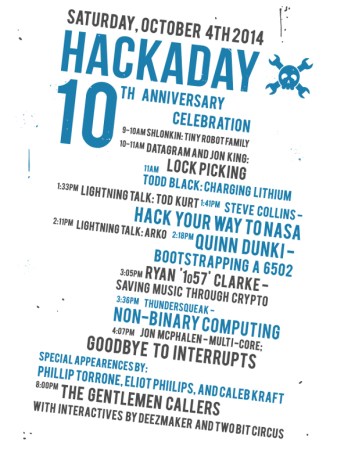 A little more than a month ago we saw the 10 year anniversary of the first Hackaday post ever, and last week we had a little get together in Pasadena to celebrate the occasion. Everyone had a great time, building tiny line-following robots and LiPo chargers, listening to some great talks, and in the evening we all had a lot of fun emptying some kegs. We couldn’t ask for a better crowd, and we thank everyone who came (and those of you who watched everything on the livestream) for participating.
A little more than a month ago we saw the 10 year anniversary of the first Hackaday post ever, and last week we had a little get together in Pasadena to celebrate the occasion. Everyone had a great time, building tiny line-following robots and LiPo chargers, listening to some great talks, and in the evening we all had a lot of fun emptying some kegs. We couldn’t ask for a better crowd, and we thank everyone who came (and those of you who watched everything on the livestream) for participating.