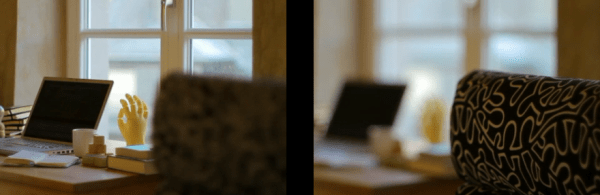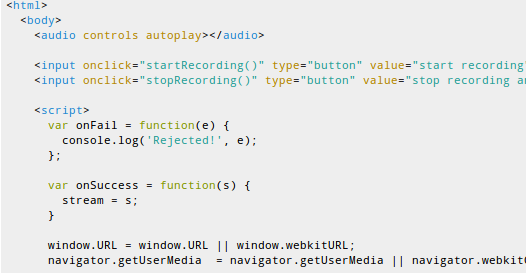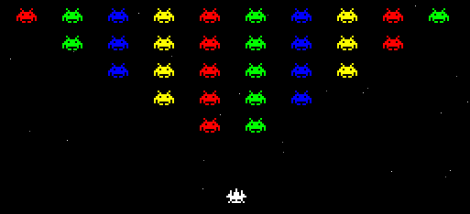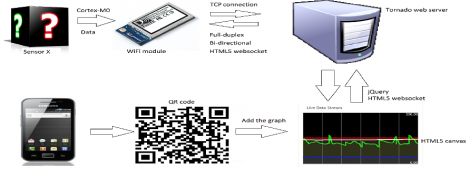Here’s two photographic takes on the same subject, each with a different depth of focus. [Chaos Collective] came up with a way to make interactive still images that allow a user to adjust the depth of focus by clicking on different objects in the image.
This was inspired by the Lytro camera which uses an array of lenses to take multiple pictures at once. Each of those images has a slightly different depth of focus. The technique used here doesn’t require that you buy one of those $400+ cameras. But it’s not a cheap hack unless you already own a camera that can shoot video and has manual focus.
The technique used by the [Chaos Collective] is to move the camera’s manual focus setting from the nearest to the furthest target while capturing a video. That file can then be processed using their browser-based tool which turns it into an embedded HTML5 image.