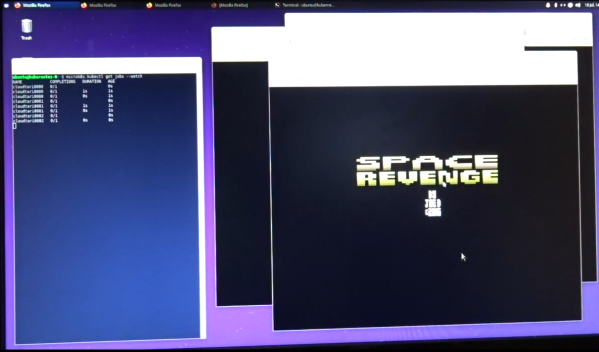The phones most of us carry around in our pockets every day hold a surprising amount of computing power. It’s somewhat taken for granted now that we can get broadband in our hands in most places; so much so that when one of these devices has reached the end of its life it’s often just tossed in a junk drawer even though its capabilities would have been miraculous only 20 years ago. But those old phones can still be put to good use though, and [Denys] puts a few of them back to work running a computing cluster.
Perhaps the most significant flaw of smartphones, though, is that most of them are locked down so much by their manufacturers that it’s impossible to load new operating systems on them. For this project you’ll need to be lucky enough (or informed enough) to have a phone with an unlockable bootloader so that a smartphone-oriented Linux distribution called postmarketOS can be installed. With this nearly full-fledged Linux distribution to work from, the phones can be accessed by ssh and then used to run Kubernetes for the computing cluster. [Denys] has three phones in his cluster that run a few self-hosted services for him.
[Denys] also points out in his guide that having a phone that can run postmarketOS might save some money when compared to buying a Raspberry Pi to run the same service, and the phones themselves can often be more powerful as well. This is actually something that a few others have noted in the past as well. He’s gone into a considerable amount of detail on how to set this up, so if you have a few old smartphones gathering dust, or even those with broken screens or other physical problems where the underlying computing resources are still usable, it’s a great way to put these machines back to work.
Thanks to [mastro Gippo] for the tip!