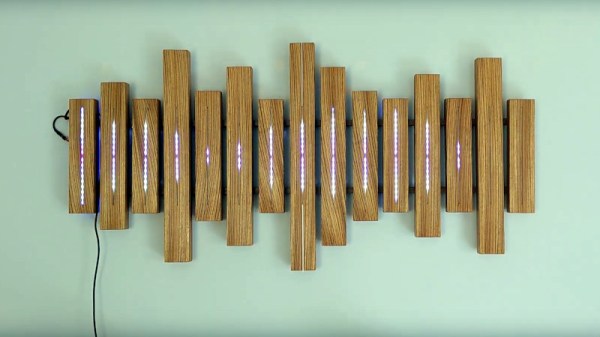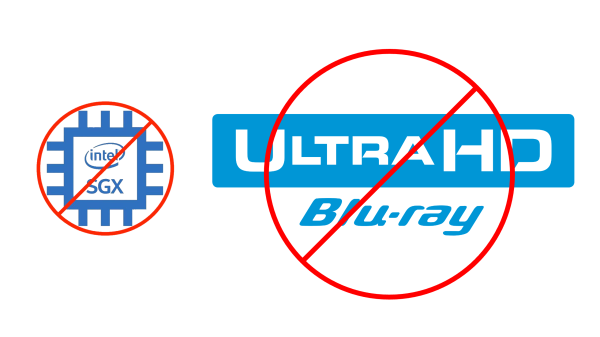You’ve probably heard it said that clustering a bunch of Raspberry Pis up to make a “supercomputer” doesn’t make much sense, as even a middle-of-the-road desktop could blow it away in terms of performance. While that may be true, the reason most people make Pi clusters isn’t for raw power, it’s so they can build experience with parallel computing without breaking the bank.
So while there was probably a “better” way to produce the Mandelbrot video seen below, creator [Michael Kohn] still learned a lot about putting together a robust parallel processing environment using industry standard tools like Kubernetes and Docker. Luckily for us, he was kind enough to document the whole process for anyone else who might be interested in following in his footsteps. Whatever your parallel task is, and whatever platform it happens to be running on, some of the notes here are likely to help you get it going.
It’s not the biggest Raspberry Pi cluster we’ve ever seen, but the four Pi 4s and the RGB LED festooned enclosure they live in make for an affordable and space-saving cluster to hone your skills on. Whether you’re practicing for the future of software development and deployment, or just looking for something new to play around with, building one of these small-scale clusters is a great way to get in on the action.
Continue reading “Learning The Ropes With A Raspberry Pi Mandelbrot Cluster”