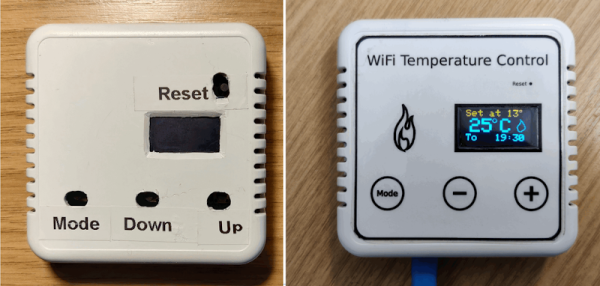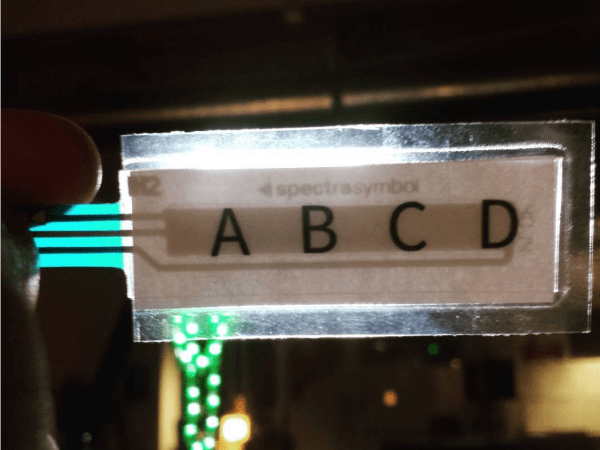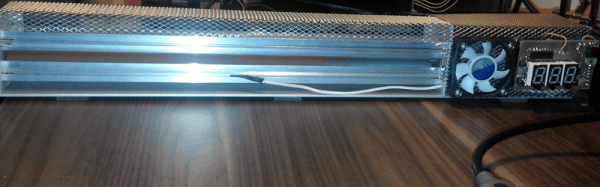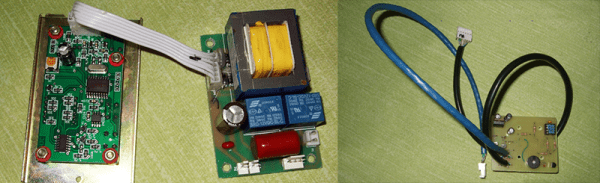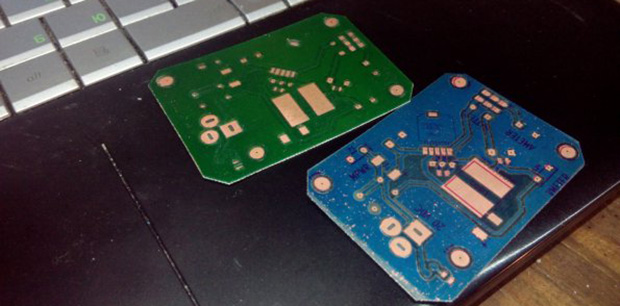If you need a circuit board now, you’re probably looking at a toner transfer process; all you need to make a PCB is a copper clad board, a laser printer, some special paper, and the usual etching chemicals. The quality of these boards is highly dependant on the quality of transferring toner to the copper, and getting the process right is as much an art as it is a science. A clothes iron is the easy way of transferring the toner to the board, but if you’re looking for repeatability, you’ll probably want a laminator.
Laminators, too, also vary in quality. The king of toner transfer laminators is the Apache AL13P. With four heated rollers and a steel chassis, it’s enough to do some serious heating. [mosaicmerc] came up with an amazing mod for his Apache laminator that takes all the guesswork out of the settings, and does it all in one pass for maximum repeatability and PCB quality.
The Apache laminator in question is a beast of a machine that drives four rollers with a synchronous motor and also has a ‘reverse’ button that sends the laminations out the front end of the printer. Stock, a toner transfer PCB would require dozens of passes through the Apache, but [merc]’s mod takes care of everything for you.
The addition that makes this possible is a small board with a PIC12 microcontroller. This microcontroller connects the motor driver board and the display interface together, triggering the reverse button to move the board 5/8″ forward and 1/2″ back, giving the laminator an effective speed reduction of 12:1. This method also has the bonus of not tampering with the motor or control circuitry, and allows for multiple passes in the same run.
With this modification, the Apache AL13P becomes the perfect solution to transferring toner to a piece of copper, with the ability to transfer 10mil traces on 1oz copper. The board also offers some other features like thermal sensor failure shutdown and a cool-down mode that overrides the heater. If you’re looking for an easy way to step up your toner transfer PCBs, you can’t do much better than this mod.