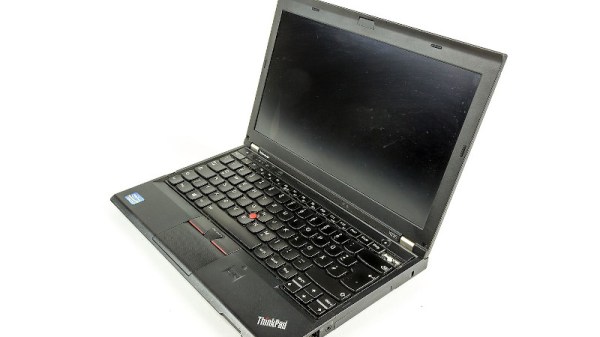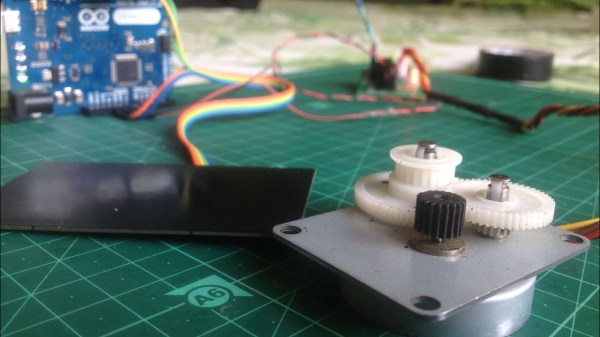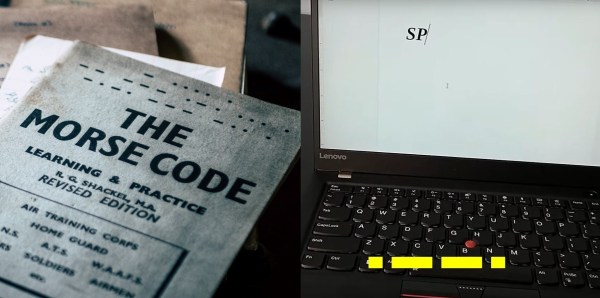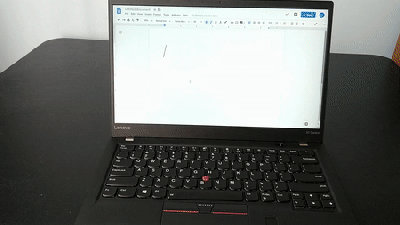If you look at the computer in front of you, it will have an array of input devices. A keyboard and mouse, a touch screen, maybe a microphone, or even a gamepad. Each of them will have its moment to shine, and you’ll probably have put some effort into their selection. But when it comes to a computer, almost anything connected to it can be an input device in some form, as long as it provides some form of machine readable parameter.
Consider your laptop: it knows when its lid is closed such that it can put itself to sleep. Even that can be used as an input device with a little ingenuity, as [veggiedefender] has done with “open and shut“, a Morse keyer using opening and closing the laptop lid as its key.
The software for GNU/Linux distributions is a surprisingly accessible set of shell scripts that attach themselves to ACPI events surrounding the lid switch. In use it seems a little cumbersome, but we suspect its real value is not in repeatedly slammin the lid to produce Morse text input. Instead with many lid switches being magnetic reed switches an operator could simply wear a ring with a magnet and tap out their text every bit as quickly as they could using a traditional key.
We like the idea, and could see it being popular among radio amateurs. It’s a theme we’ve visited before with a more traditional key, and if you’d love to try but don’t know any Morse then perhaps this may help you learn.
Thanks [Kickaxe] for the tip.
Header image: Raimond Spekking / CC BY-SA 4.0.