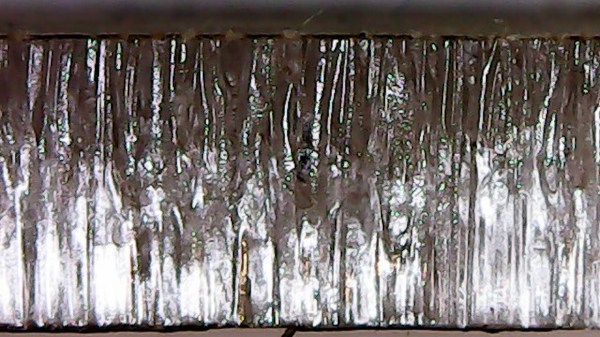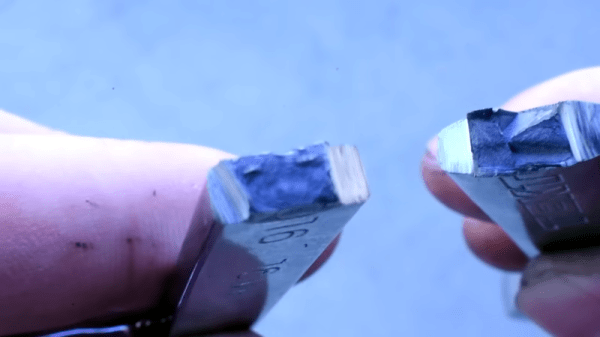Pinball machines have something for everyone. They’re engaging, fast-paced games available in a variety of sizes and difficulties, and legend has it that they can be played even while deaf and blind. Wizardry aside, pinball machines have a lot to offer those of us around here as well, as they’re a complex mix of analog and digital components, games, computers, and artistry. [Daniele Tartaglia] is showing off every one of his skills to build a tabletop pinball machine completely from the ground up.
Laser cutting55 Articles
Getting Started In Laser Cutting
If you were to walk into most of the world’s hackerspaces, it’s likely that the most frequent big-ticket tool you’ll find after a 3D printer is a laser cutter. A few years ago that would inevitably been one of the ubiquitous blue Chinese-made K40 machines, but here in 2024 it’s become common to see something far more sophisticated. For all that, many of us are still laser cutter noobs, and for us [Dominic Morrow] gave a talk at last summer’s EMF Camp in the UK entitled “Getting Started In Laser Cutting“. [Dominic] is a long-term laser cutting specialist who now works for Lightburn, so he’s ideally placed to deliver this subject.
It’s fair to say that this is an overview in the time available for a hacker camp talk rather than an in-depth piece, so he takes the approach of addressing people’s misconceptions and concerns about cutters. Perhaps the most important one he addresses is the exhaust, something we’ve seen a few in our community neglect in favor of excessive attention to laser cooling or other factors. An interesting one for us though was his talking about the cheaper diode lasers, having some insight into this end of the market is valuable when you have no idea which way to go.
We’re sorry to have missed this one in the real world, perhaps because of the allure of junk.
A Beautiful Lamp-Inspired PC Case
Sometimes you see something super cool and think of how it would be really neat if applied in a totally different context. [MXC Builds] saw an awesome lamp from [karacreates], but decided it would be better as a PC case.
We love seeing how different techniques can be used in conjunction to make something that no one method could produce on its own, and for this build, we see [MXC Builds] use 3D printing, laser cutting, CNC, sewing, soldering, and traditional woodworking techniques.
A large part of the video is spent on the CNC process for the walnut base and power button enclosure for the build. As with any project, there are a few places requiring some creative use of the tools on hand, like the walnut piece for the base being too tall for the machine’s usual z-calibration puck or any of [MXC Builds]’s bits to do in one pass, and it’s always interesting to see how other makers solve these issues.
If you’re looking for other beautiful casemods, how about a transparent PS2 or this Art Deco number? Before you go, may we bend your ear about how PC Cases are Still Stuck in the Dark Ages?
A Guide To Laser Cutting Metal, If You’ve Got The Cash
While many of us now have laser cutters — either a K40-style machine or one of the newer high-output diodes — you probably don’t have one that cuts metal. True, some hobby lasers now offer IR laser heads with modest power to engrave metal. The xTool S1, for example, accepts a 2 W IR laser as an option, but we doubt it would cut through anything thicker than foil. However, there are a growing number of fiber and carbon dioxide lasers that can cut metal at semi-reasonable prices, and [All3DP] has a primer on the technology that is worth a read.
According to the post, CO2 lasers are less expensive but require gas assist, can’t work with shiny metals well, and are finicky because of the mirrors and glass tube inside. Fiber lasers cost more, but don’t need gas, work on more materials, and have fewer parts that need maintenance or may be prone to damage. There are other kinds of lasers, but the post focuses on these, the most common ones.
Machines that can cut metal aren’t cheap. They start at about $10,000. However, prices are dropping and we remember when $10,000 would buy you what would today be a terrible oscilloscope, so maybe there’s hope for an impulse-buy metal-cutting laser one day.
It isn’t that diode lasers can’t cut metal at all, but the results are not terribly useful. What would you rather have? A metal cutter or a metal 3D printer?
Better Laser Cuts: Know Your Kerf
The recent crop of laser cutters are nothing short of miraculous. For a few hundred dollars you can get a machine that can easily engrave and — subject to materials — cut well, too. [Nate] has been taking advantage of a laser to make boxes that join together using finger joinery. The problem is, the pieces have to fit exactly to get a good box. While setting dimensions in software is fine, you need to account for how much material the laser removes — something traditional woodworkers and machinists know as kerf.
You can, of course, employ trial and error to get good results. But that’s wasteful and potentially time-consuming. [Nate] built a “tolerance fence” that is quick to cut out and allows accurate measurement of kerf. You can quickly use the tolerance fence to make measurements and increase your chances of nailing your boxes on the first cut.
You have to customize the fence based on the thickness of your material. [Nate] uses Lightburn, which probably has a kerf offset already set by default in your layers. If not, you’ll need to turn it on and set an estimate of your kerf size. Then you are ready to cut the fence pieces and see how they fit together.
If the fit is too loose, you want to raise the kerf setting and try again. If it is too tight, you lower the kerf setting. As [Nate] says, “Lower equals looser.”
The results speak for themselves, as you can see in the treasure chest image [Nate] provided. Well worth the effort to get this parameter right. We do enjoy laser cutting and engraving things. If you are cutting and don’t have air assist, you really need to hack up something.
Debugging Laser Cut Wobble, The Scientific Way
[PWalsh] was using his lasercutter to cut acrylic, expecting the cuts to have a pleasantly smooth edge. Alas, the edges turned out to be wobbly and sandpaper-like, not smooth in the slightnest. Bummer! Internet suggested a stepper motor swap, but not much in the way of insights – and that would’ve been a royal pain for sure. How would you approach debugging such a problem? Well, [PWalsh] didn’t want to swap crucial components willy-nilly, going the scientific way instead, and breaks it down for us.
Having compiled an extensive list of possible places to look for a fault in, he started going through fundamental assumptions. Do other lasercutters experience this issue? No, even the cheap ones can cut things properly. Is it water level causing intermittent cooling? Nope, not that. Is it the stepping settings? Tweaked, not that. Laser pulsing frequency? No dice. Continue reading “Debugging Laser Cut Wobble, The Scientific Way”
Testing A Laser Cut Wrench VS A Forged Wrench
It is easy to not think much about common tools like screwdrivers and wrenches. But not for [Torque Test Channel]. The channel does a lot of testing of tools and in the video, below, they test a new wrench that is, oddly enough, laser cut instead of forged like the usual wrench.
You would expect a machined wrench to be weaker than a forged wrench. We were impressed, though, that there is so much difference between wrenches when you start making measurements.
Speaking of measurements, we would like to see more details of the test setups shown both in the video and in some of the video clips included. We did enjoy seeing the examination of the internal grain structure of both wrenches.
Be forewarned. Watching this video is likely going to send you to the computer to buy some new wrenches, especially if you don’t have 30/60 head wrenches.
The real question is why laser cut a wrench? It doesn’t seem like it is actually better than the forged variant. It is more expensive, but the setup costs for forging are higher. Particularly for a tool made in the United States, forging is both expensive and it is difficult to find time on the limited number of large-scale forges left in the country.
Continue reading “Testing A Laser Cut Wrench VS A Forged Wrench”