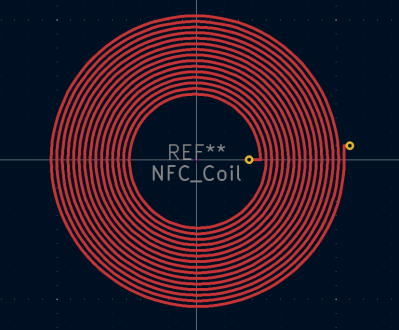Like many of us, [Gabe] has things he just can’t stop buying. In his case, it is portable satellite dishes. You’ve seen these. They look like a dome or maybe a hard hat on some kind of motorized base. What’s in them? What can you do with them? Watch the video below and find out.
As [Gabe] points out, you can often find these on the surplus market for very little money. You can sometimes find them on the side of the road for free, too. Although we’ve never been that lucky.
The video shows three generations of Winegard antennas. It shows what’s inside and how to command them. Of course, the obvious use for these is as an antenna. But we also were thinking they’d make a fair motion base for something, too.
Some of the antennas lack any limit switches. On startup, the system spins until it grinds the plastic gears to find its travel limits. We expect that’s not good for the gears, but it does work. [Gabe] mentions it might be a bit of planned obsolescence, but we imagine it is more of a cost-saving measure.
Junkyards are a frequent source for satellite gear, apparently. Dishes have lots of other uses, too.