There’s a small but dedicated group of folks out there who spend all year planning their Christmas decorations. These aren’t simple lawn ornaments or displays, either, but have evolved into complex lightning performances that require quite a bit of computer control. For some things, hooking up a relay to a microcontroller can get the job done, but [Andy] has turned to computer vision to solve some of the more time-consuming aspects of these displays.
Specifically, [Andy] has a long string of programmable RGB LED lights to wrap around a Christmas tree, but didn’t want to spend time manually mapping out each light’s location. So he used OpenCV to register the locations of the LEDs from three different camera angles, and then used a Python script to calculate their position in the 3D space. This means that he will easily be able to take the LEDs down at the end of the holidays and string them back up next year without having to do the tedious manual mapping ever again.
While [Andy] notes that he may have spent more time writing the software to map out the LEDs than manually doing it himself, but year-after-year it may save him a lot of time and effort, not to mention the benefits of a challenge like writing this software in the first place. If you want to get started on your own display this year, all you really need is some lights and a MIDI controller.

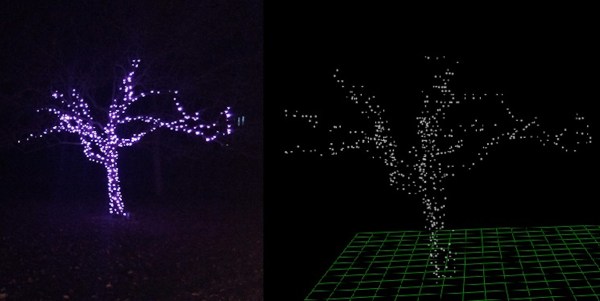
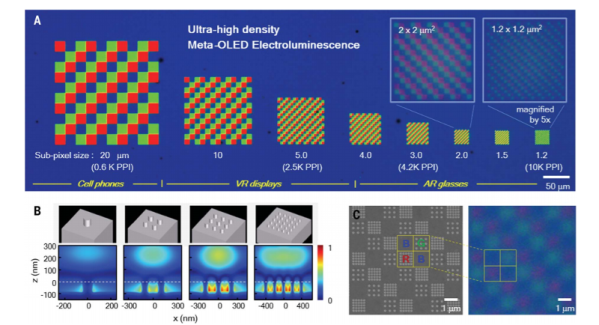
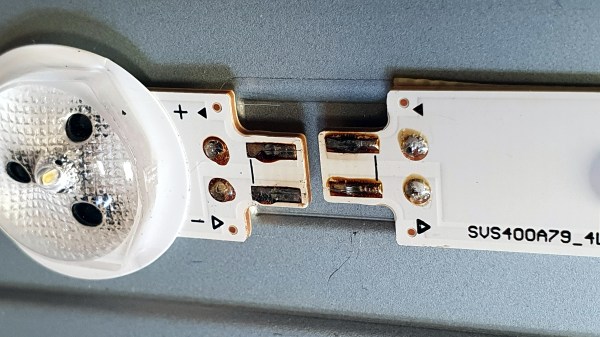


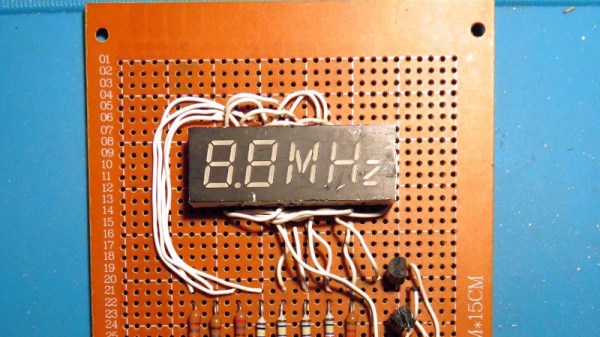
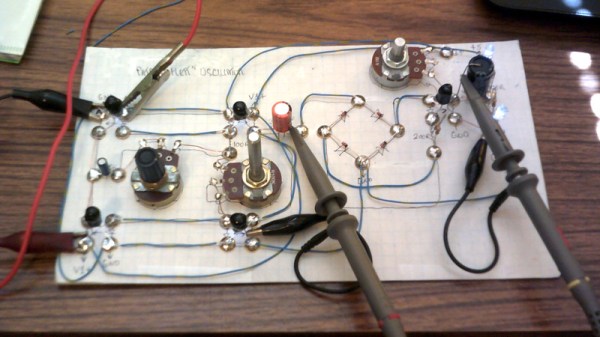


 That is the point of [Jake Ammons’] attention-getting lighthouse, designed and built in two weeks’ time for Architectural Robotics class. It detects ambient noise and responds to it by focusing light in the direction of the sound and changing the color of the light to a significant shade to indicate different events. Up inside the lighthouse is a Teensy 4.0 to read in the sound and spin a motor in response.
That is the point of [Jake Ammons’] attention-getting lighthouse, designed and built in two weeks’ time for Architectural Robotics class. It detects ambient noise and responds to it by focusing light in the direction of the sound and changing the color of the light to a significant shade to indicate different events. Up inside the lighthouse is a Teensy 4.0 to read in the sound and spin a motor in response.








