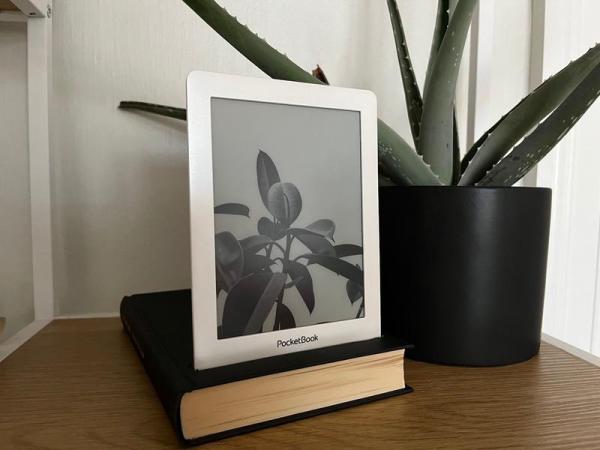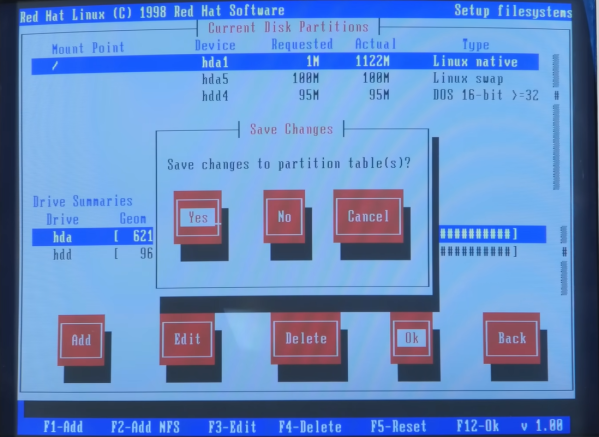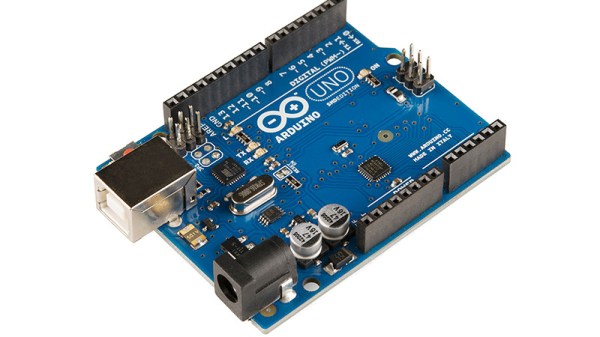It used to be that building the Linux kernel was not easy. Testing and debugging were even worse. Nowadays, it is reasonably easy to build a custom kernel and test or debug it using virtualization. But if you still find it daunting, try [deepseagirl’s] script to download, configure, build, and debug the kernel.
The Python program takes command line arguments so you can select a kernel version and different operations. The script can download the source, patch the configuration, build the kernel, and then package it into a Debian package you can boot under qemu. From there, you can test and even debug with gdb. No risk of hosing your everyday system and no need to understand how to configure everything to run.