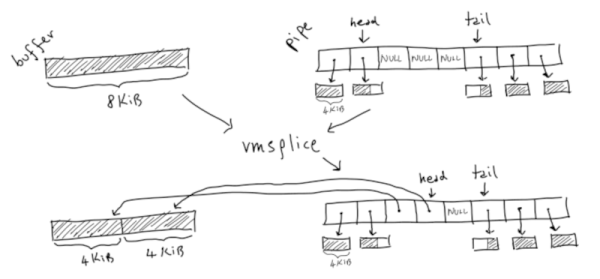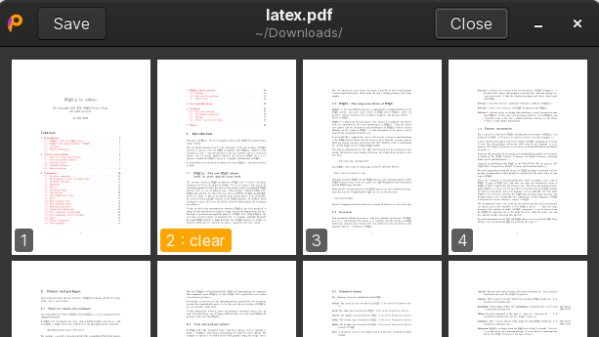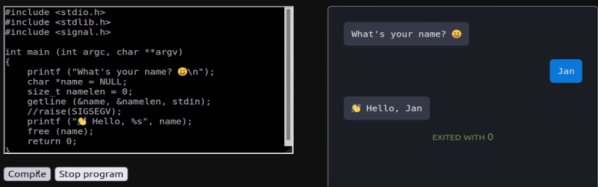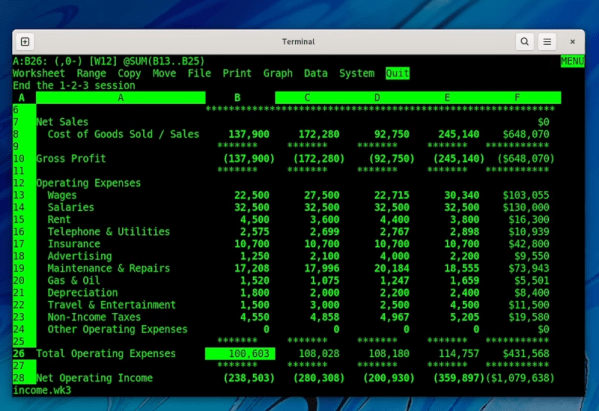Ever wanted to run Linux in an exceptionally small footprint? Then [Reimu NotMoe] from [SudoMaker] has something for you! She’s found an unbelievably small Linux-able chip in BGA, and designed a self-contained tiny SoM (System on Module) breakout with power management and castellated pads. This breakout contains everything you need to have Linux in a 16x16x2mm footprint. For the reference, a 16mm square is the size of the CPU on a Raspberry Pi.
This board isn’t just tiny, it’s also well-thought-out, helping you put the BGA-packaged Ingenic X1501 anywhere with minimal effort. With castellated pads, it’s easy to hand-solder this SoM for development and reflow for production. An onboard switching regulator works from 6V down to as low as 3V, making this a viable battery-powered Linux option. It can even give you up to 3.3V/1A for all your external devices.
The coolest part yet – the X1501 is surprisingly friendly and NDA-free. The datasheets are up for grabs, there are no “CONFIDENTIAL” watermarks – you get a proper 730-page PDF. Thanks to this openness, the X1501 can run mainline Linux with minimal changes, with most of the peripherals already supported. Plus, there’s Efuse-based Secure Boot if your software needs to be protected from cloning.
More after the break…
Continue reading “New Part Day: X1501 Makes For A Tiny And Open Linux SoM”