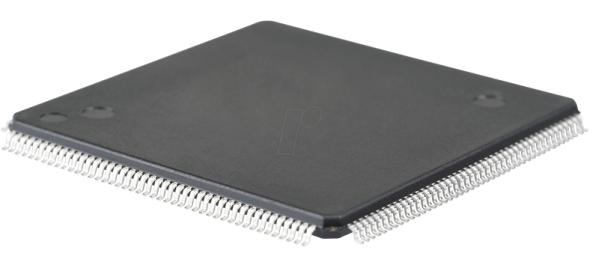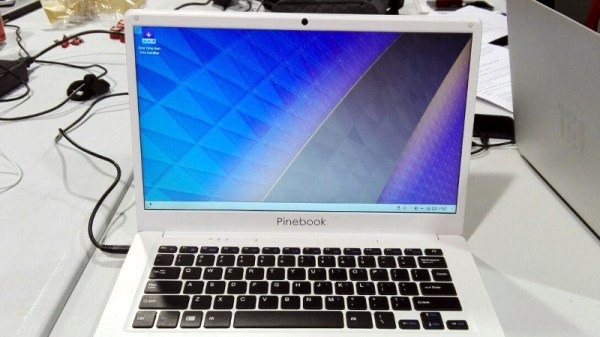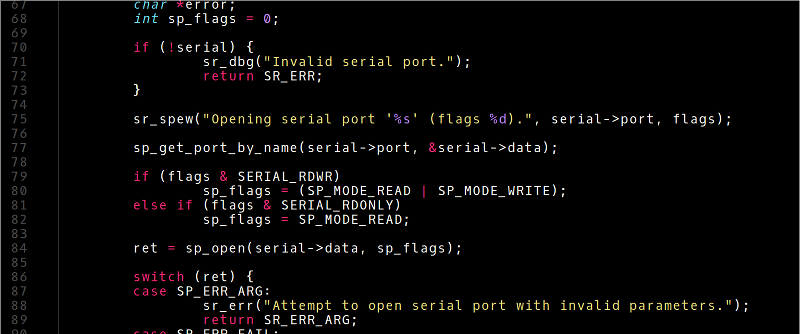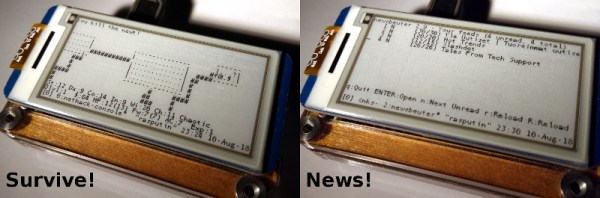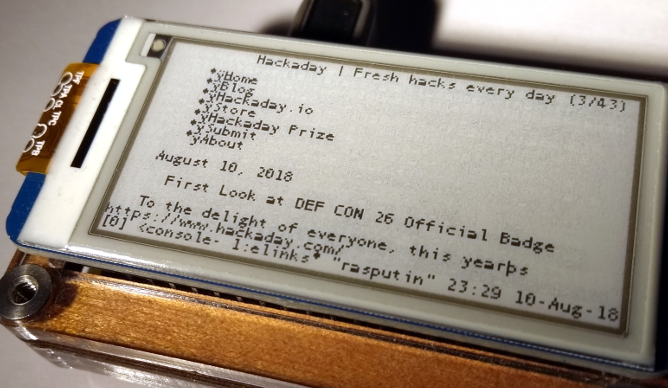Over on the EEVblog, someone noticed an interesting chip that’s been apparently flying under our radar for a while. This is an ARM processor capable of running Linux. It’s hand-solderable in a TQFP package, has a built-in Mali GPU, support for a touch panel, and has support for 512MB of DDR3. If you do it right, this will get you into the territory of a BeagleBone or a Raspberry Pi Zero, on a board that’s whatever form factor you can imagine. Here’s the best part: you can get this part for $1 USD in large-ish quantities. A cursory glance at the usual online retailers tells me you can get this part in quantity one for under $3. This is interesting, to say the least.
The chip in question, the Allwinner A13, is a 1GHz ARM Cortex-A8 processor. While it’s not much, it is a chip that can run Linux in a hand-solderable package. There is no HDMI support, you’ll need to add some more chips (that are probably in a BGA package), but, hey, it’s only a dollar.
If you’d like to prototype with this chip, the best options right now are a few boards from Olimex, and a System on Module from the same company. That SoM is an interesting bit of kit, allowing anyone to connect a power supply, load an SD card, and get this chip doing something.
Currently, there aren’t really any good solutions for a cheap Linux system you can build at home, with hand-solderable chips. Yes, you could put Linux on an ATMega, but that’s the worst PC ever. A better option is the Octavo OSD335x SoC, better known as ‘the BeagleBone on a Chip’. This is a BGA chip, but the layout isn’t too bad, and it can be assembled using a $12 toaster oven. The problem with this chip is the price; at quantity 1000, it’s a $25 chip. At quantity one, it’s a $40 chip. NXP’s i.MX6 chips have great software support, but they’re $30 chips, and you’ll need some DDR to make it do something useful, and that doesn’t even touch the fiddlyness of a 600-ball package
While the Allwinner A13 beats all the other options on price and solderability, it should be noted that like all of these random Linux-capable SoCs, the software is a mess. There is a reason those ‘Raspberry Pi killers’ haven’t yet killed the Raspberry Pi, and it’s because the Allwinner chips don’t have documentation and let’s repeat that for emphasis: the software is a mess.
Still, if you’re looking for a cheap chip you can solder at home, this one seems to be the only game in town. We’re really looking forward to seeing what you make with it!