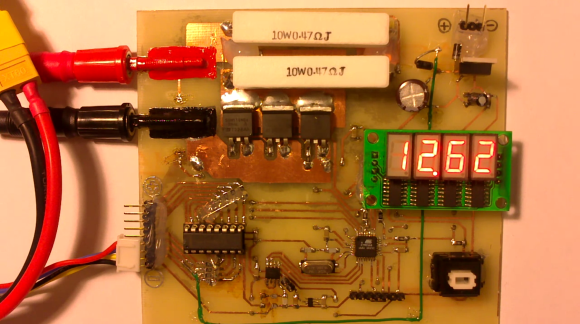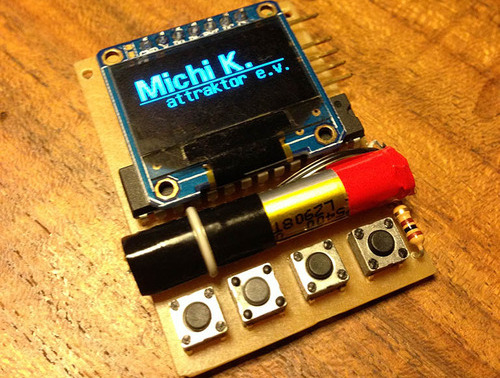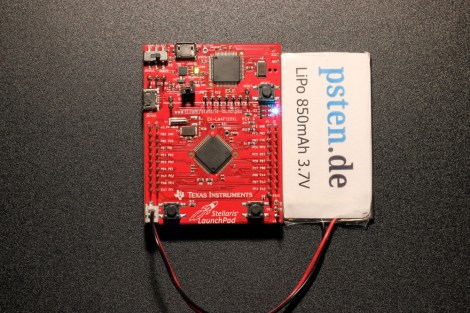![]()
The automotive industry is rolling more and more tech into their offerings. This is great for us because replacement or salvaged parts are great for projects. Here’s one component to look for. [MikesElectricStuff] tears apart the thermal imaging camera form an Audi. [via Hacked Gadgets]
Give your valentine an analog love note on the big day. [Tom’s] LED heart chaser design does it without any coding. It’s a 555 timer with CD4017 decade counter. The nice thing about the setup is a trimpot adjusts the chaser speed.
[Jan] is overclocking his Arduino to 32 MHz. For us that’s kind of an “eh” sort of thing. But his statement that you need to use a clock generator because the chip won’t work with an oscillator at that frequency raised an eyebrow. We saw an AVR chip running from a 32MHz crystal oscillator in the RetroWiz project from yesterday. So do we have it wrong or does [Jan]? Share your opinion in the comments.
Download a copy of the Apple II DOS source code… legally. Yay for releasing old code into the wild! The Computer History Museum has the DOS source code and a bunch of interesting history about it. [via Dangerous Prototypes]
While we were prowling around DP for the last link we came across [Ian’s] post on a new version of Bus Pirate cables. We’ve got the old rainbow cables which are pretty convenient. But if you’ve used them you’ll agree, hunting for the correct color for each connection isn’t anywhere near a fool-proof method. The new cable uses shrink tube printed with probe labels. They sound like a huge pain to manufacture. But this makes connections a lot easier. In our experience, when it doesn’t work its always a hardware problem! Hopefully this will mean fewer botched connections.
Make your tiny LiPo cells last longer. Not capacity wise, but physically. The delicate connections to the monitor PCB break easily, and the plug is really hard to connect and disconnect. [Sean] shows how he uses electrical tape for strain relief, and a bit of filing to loosen up the connector.
KerbalEdu: Kerbal Space Program for education. That’s right, you can play Kerbal as part of school now. Some may shake their heads at this, but school should be fun. And done right, we think gaming is a perfect way to educate. These initiatives must be the precursor to A Young Lady’s Illustrated Primer method of education. Right?