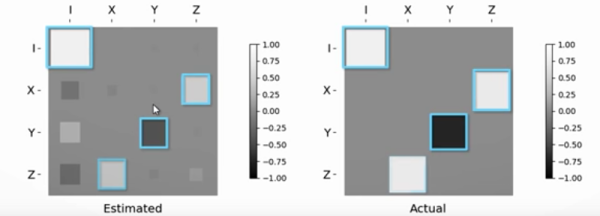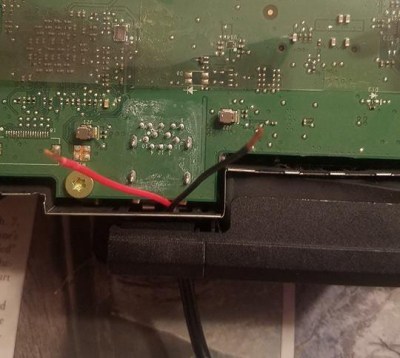Remember when computer mice didn’t have scroll wheels? The greatest mouse of all time, the Microsoft Intellimouse Explorer 3.0, is back in production. This mouse was released in 2003, before the popularity of ‘gaming’ mice from the likes of Razer, and at the time it was the standard mouse for RTS and FPS professional gamers. After producing a few million of these mice, the molds died or the sensors were out of stock, Microsoft stopped shipping the Intellimouse Explorer 3.0, and the ones that were out in the wild slowly died. Now this fantastic mouse is back, and it’s only going to set you back $40. Believe me when I say this is one of the greatest user interface devices ever created, right up there with the Model M keyboard.
Another week, another update on building an airplane in a basement. [Peter Sripol] has basically finished the fuselage of his homebuilt ultralight with working elevator, rudder, and landing gear that looks like it might hold up.
The Pebble was one of the most successful crowdfunding campaigns ever, and now it’s dead. Pebble was bought by Fitbit for $40M, and now the Pebble servers are off, as of June 30th. Of course there are community-based projects to keep the Pebble working, notably the rebble project.
It’s time for Steam’s summer sale, and your wallet is crying. The standout deal is the Steam Link, a sort of ‘thin client for Steam’ that plugs into your TV, looks on the network for your battlestation, and allows you to play Fortnite or whatever on the big screen. The Steam Link normally sells for $50, but with the summer sale it’s two dollars and fifty cents.
Here are a few experiments in CNC joinery. [Mirock] has a CNC machine and a few pieces of wood, and explored what is possible when you want to join two boards at ninety degrees to each other. Why is this interesting? One of the joints on this simple box project consists of a circle with a hole on one board, and a pin on the other. This is basically a Knapp joint, a ‘dovetail’ of sorts that was developed in the 1860s. This was the first popular machine-made joint in woodworking, and if you ever see it on an antique, it solidly dates that piece to any time between 1870-1900. Of course, now that you can just buy a CNC router, an infinite variety of joints are possible, and [Mirock] can experiment with all sorts of combinations of pins and tails and mortises and tenons.