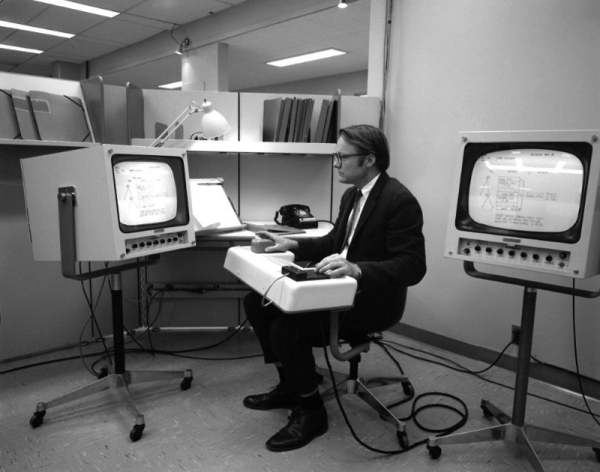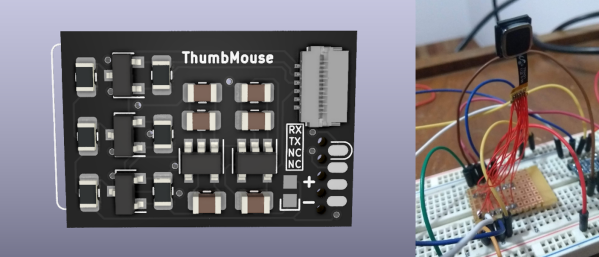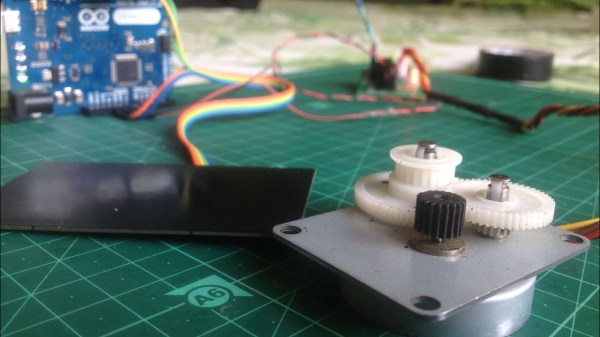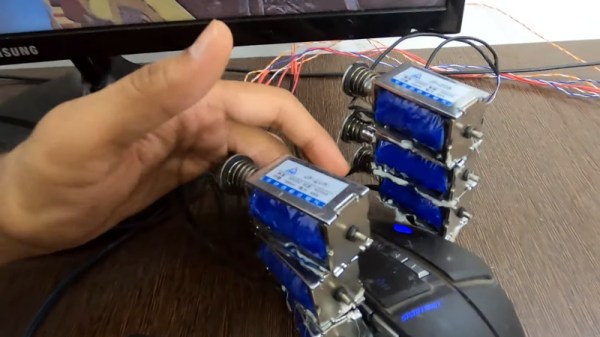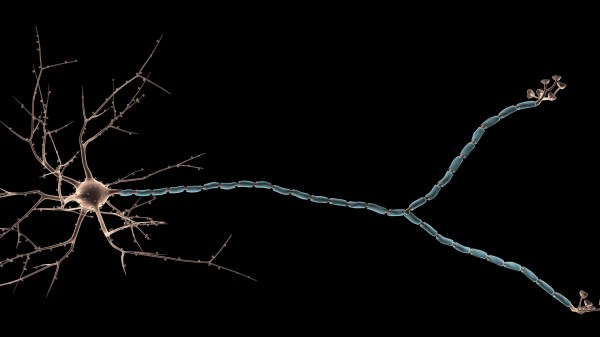We are saddened to report that William English, co-inventor of the computer mouse, died July 26 in San Rafael, California. He was 91 years old.

Every piece of technology starts with a vision, a vague notion of how a thing could or should be. The computer mouse is no different. In fact, the mouse was built to be an integral part of the future of personal computing — a shift away from punch cards and mystery toward a more accessible and user-friendly system of windowed data display, hyperlinks, videoconferencing, and more. And all of it would be commanded by a dot on the screen moving in sync with the operator’s intent, using a piece of hardware controlled by the hand.
The stuff of science fiction becomes fact anytime someone has the means to make it so. Often times the means includes another human being, a intellectual complement who can conjure the same rough vision and fill in the gaps. For Douglas Engelbart’s vision of the now-ubiquitous computer mouse, that person was William English.
William English was born January 27, 1929 in Lexington, Kentucky. His father was an electrical engineer and William followed this same path after graduating from a ranch-focused boarding school in Arizona. After a stint in the Navy, he took a position at Stanford Research Institute in California, where he met Douglas Engelbart.

Engelbart showed William his notes and drawings, and he built the input device that Englebart envisioned — one that could select characters and words on the screen and revolutionize text editing. The X/Y Position Indicator, soon and ever after called the mouse: a sort of rough-yet-sleek pinewood derby car of an input device headed into the future of personal computing.
William’s mouse was utilitarian: a wooden block with two perpendicular wheels on the bottom, and a pair of potentiometers inside to interpret the wheels’ X and Y positions. The analog inputs are converted to digital and represented on the screen. The first mouse had a single button, and the cord was designed to run out the bottom, not the top.
Continue reading “William English, Computer Mouse Co-Creator, Has Passed”