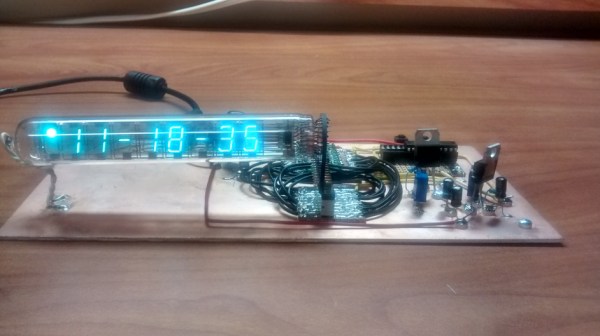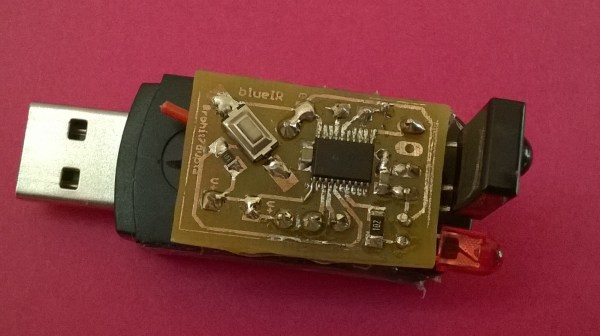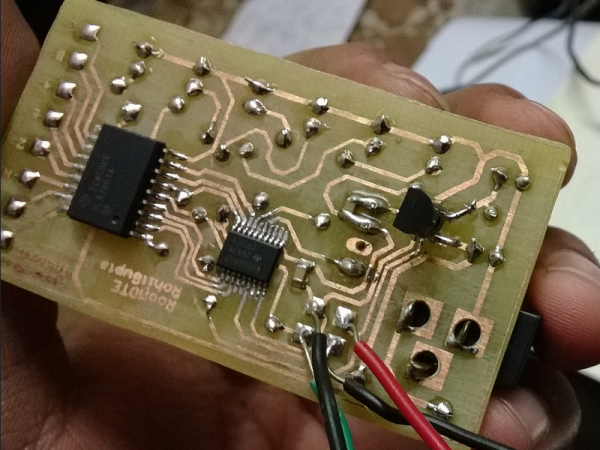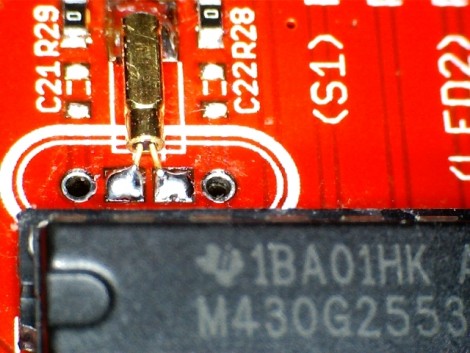Few things are as infuriating as clocks that are not synchronized. It’s frustrating when the clock on the range and the clock on the microwave act like they’re in time zones that are one minute apart. Now picture that same issue over dozens of clocks in a train station, or hundreds in a school or factory. It’s no wonder that slave clocks, which advance on signals from a master clock, were developed.
When a pair of vintage Lepaute slave clocks made their way to [melka], he knew just what to do – build his own master clock to keep the slave on track. This particularly stylish slave clock uses pulses of alternating polarity every 30 seconds and will work on 1.5-volt pulses, which let [melka] meet his design goal of running for a year off a single AA battery. To keep the power needs low, [melka] relies on the RTC to wake up the MSP430 every second to increment a counter. When it hits 30, a pulse is sent to the clock’s motor through an H-bridge; the MCU alternates the polarity of every other pulse to advance the clock.
It’s not immediately clear how the clock is set; we recall the slave clocks in high school rapidly advancing for Daylight Saving adjustments, so we assume [melka] has provided some way of pulsing the clock quickly to set the time. Regardless, it’s a good lesson in low-power design. And be sure to check out this PIC-based master clock replacement, too.