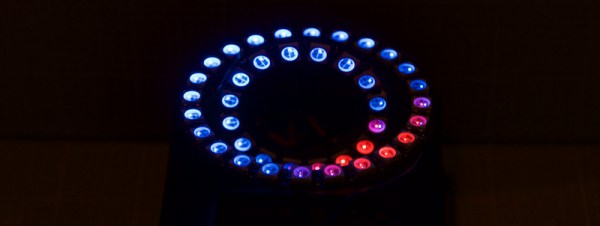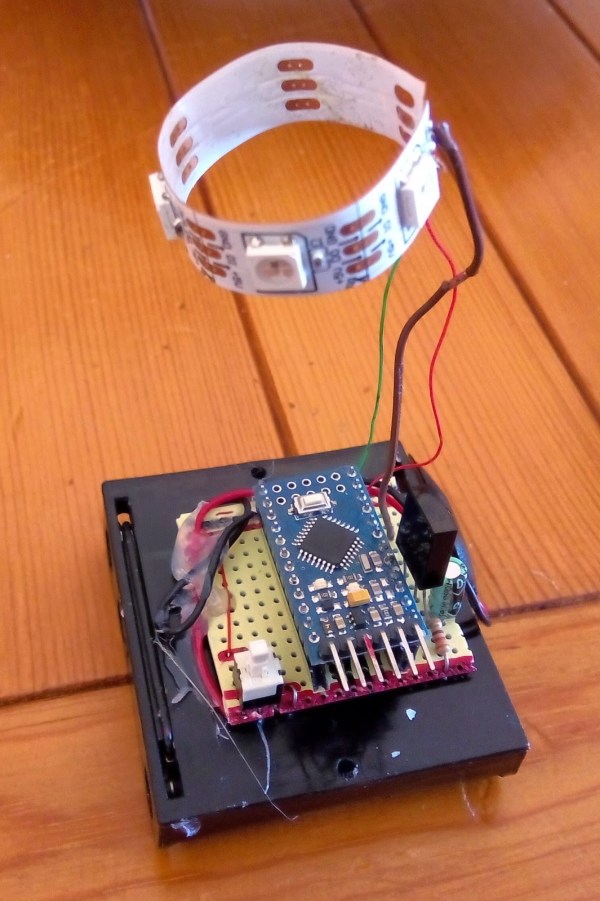Unless you live way up in Canada, it’s not very likely that those gorgeous coronal mass ejections will collide with the atmosphere above your home. If they do, it’s a rare occurrence you wouldn’t want to miss. This is why [James] devised of a special alarm that would notify him when the Northern Lights may be visible in his neck of the woods. And what’s a better aurora alarm than a simulated aurora light show for your room?
[James] uses a Raspberry Pi to check data from Aurora Watch UK at Lancaster University for local activity. If the forecast reads that there may be some light above his home town in northern England, it triggers a NeoPixel LED strip to scroll through the color values of an actual aurora PNG image. This produces the same sporadic shifting of colors for a proximal ambient indoor lighting effect… though slightly less dramatic than the real thing. You can take a look at his Python script on github if you feel inspired.
Continue reading “LED Strip Notifies You Of The Light Show You’re Missing Outside”