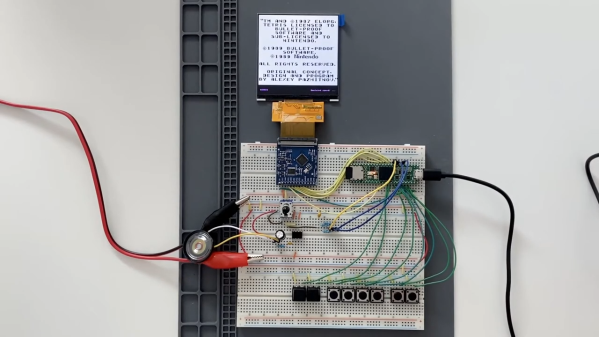Back in the olden days, there existed physical game stores, which in addition to physical games would also have kiosks where you could try out the current game consoles and handhelds. Generally these kiosks held the console, a display and any controllers if needed. After a while these kiosks would get scrapped, with only a very few ending up being rescued and restored. One of the lucky ones is a Game Boy kiosk, which [The Retro Future] managed to snag after it was found in a construction site. Sadly the thing was in a very rough condition, with the particle board especially being mostly destroyed.
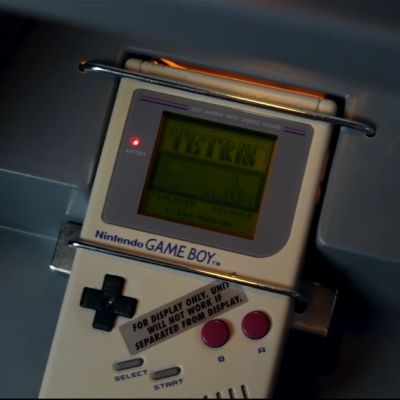
These Game Boy kiosks also featured a special Game Boy, which – despite being super rare – also was hunted down. This led to the restoration, which included recovering as much of the original particle board as possible, with a professional furniture restore ([Don]) lending his expertise. This provides a master class in how to patch up damaged particle board, as maligned as this wood-dust-and-glue material is.
The boards were then reassembled more securely than the wood screws used by the person who had found the destroyed kiosk, in a way that allows for easy disassembly if needed. Fortunately most of the plastic pieces were still intact, and the Game Boy grey paint was easily matched. Next was reproducing a missing piece of art work, with fortunately existing versions available as reference. For a few missing metal bits that held the special Game Boy in place another kiosk was used to provide measurements.
After all this, the kiosk was powered back on, and it was like 1990 was back once again, just in time for playing Tetris on a dim, green-and-black screen while hunched half into the kiosk at the game store.