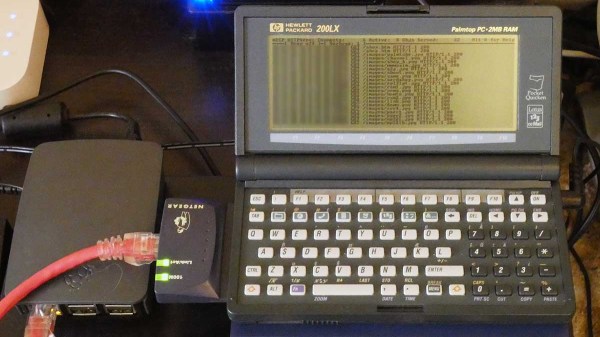Remember the ZEOS Pocket PC? Perhaps you knew it as the Tidalwave PS-1000. Either way, it was a small clamshell computing device that was first released all the way back in 1992, and perhaps most accurately known as a DOS-based palmtop. Over at [Robert’s Retro] on YouTube, one of these fine devices was put through a repair and a modern upgrade program.
[Robert] educates us on the basics of the machine as he sets about the routine repairs so familiar to anyone in the retrocomputing scene. The first order of business is to clean up the damage to the battery compartment, which had suffered corrosion from leaking AA batteries. We get a solid look inside, and a walk-through on how to modify the device to run off USB-C power. It’s as simple as wiring up a small power module PCB and integrating that into the case, but it’s a neat mod done well—and it makes toying with the device much easier in 2025.
[Robert] has a cause he’s pursuing, though, when it comes to these old palmtops. He’s trying to identify the name of the oddball connectors these things used for the parallel and serial interfaces, and ideally, a source for the same. If you’ve got a tip on that, drop it in the comments.
Funnily enough, these things were cloned like crazy back in the day, so you might even find one under another name in your retro travels. They might be old, but somehow, it’s impossible for a piece of tech to feel old when you’re hooking it up with a USB-C port. We’ve featured [Robert’s] work before, too!
Continue reading “Ancient Pocket Computer Gets A USB-C Upgrade”