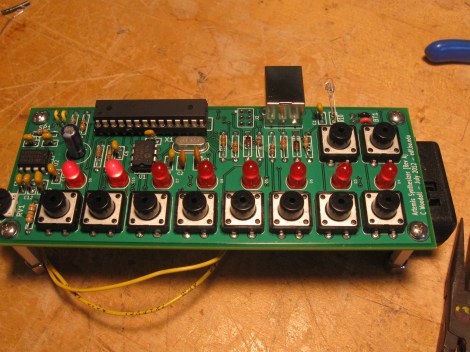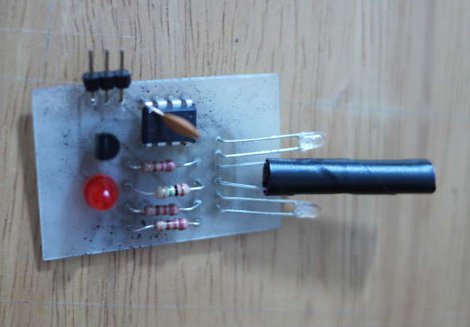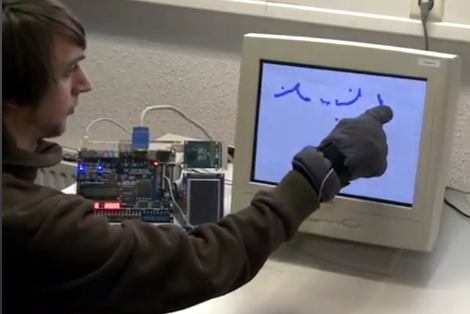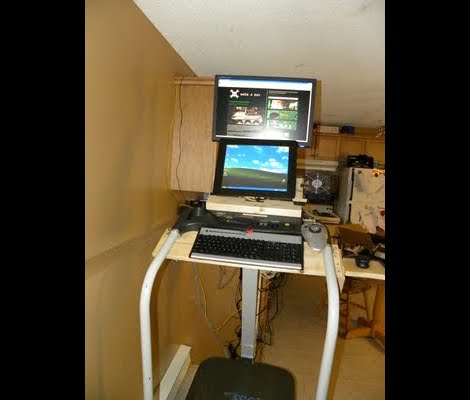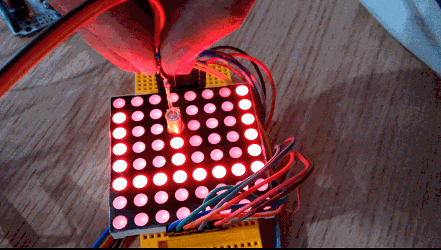
Who needs a 1920×1080 OLED display when you can have an 8×8 matrix of LED goodness? That’s the question [Kathy] asked when she built this LED matrix light pen project. It looks simple enough – a 64-LED matrix illuminates as the pen draws shapes. But how does the circuit know which LED is under the pen? Good old fashioned matrix scanning is the answer. Only one LED is lit up at any time.
[Kathy] used a pair of 74LS138 3-to-8 line decoders to scan the matrix. The active low outputs on the ‘138 would be perfect for a common cathode matrix. Of course [Kathy] only had a common anode matrix, so 8 PNP transistors were pressed into service as inverters.
The pen itself is a phototransistor. [Kathy] originally tried a CdS photoresistor, but found it was a bit too slow for matrix scanning. An LM358 op-amp is used to get the signal up to a reasonable level for an Arduino Uno to detect.
The result is impressive for such a simple design. We’d love to see someone use this platform as the start of an epic snake game.