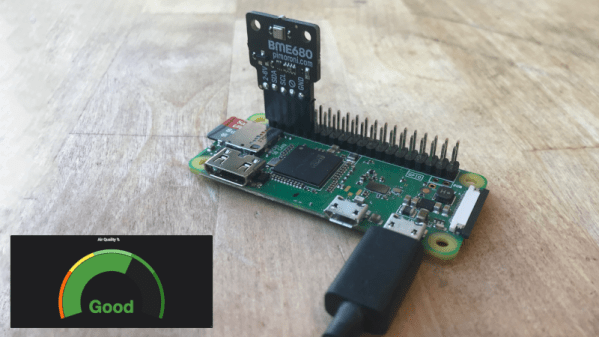The Etch-a-Sketch was a hugely popular toy in the days before video games and the Internet became ubiquitous. These days, they’re a fun amusement, but can still be difficult to master. Rather than learn the necessary skills himself, [Martin Fitzpatrick] decided to build a machine to draw for him. Enter the Etch-a-Snap.
The build starts with a Raspberry Pi Zero, equipped with the requisite camera. Images taken are processed into a 100×60 pixel image with 1-bit color. At this stage, a network graph representation is built of the image and used to generate commands for the plotting mechanism to draw the scene. Plotting is achieved with stepper motors that turn the knobs through 3D-printed gears. Plotting is slow, with images taking 15 minutes to an hour to “develop”. The system can also be used to draw manually processed images, which can improve results when images are chosen carefully.
It’s a project that combines modern hardware with a classic toy for some interactive fun. We could imagine a large-scale version of this being a great installation at a science museum or MakerFaire. We’ve seen others tackle a computer-controlled Etch-A-Sketch, too. Video after the break.