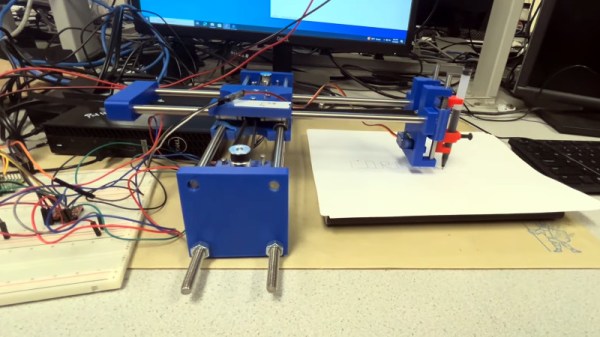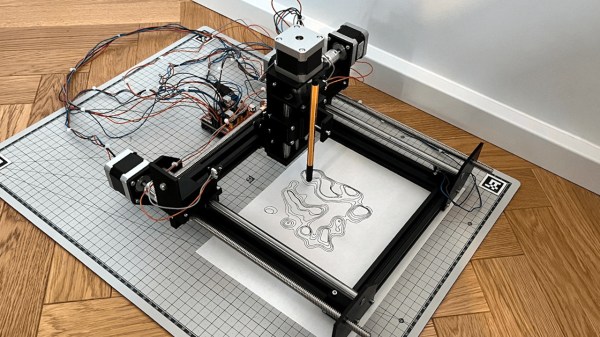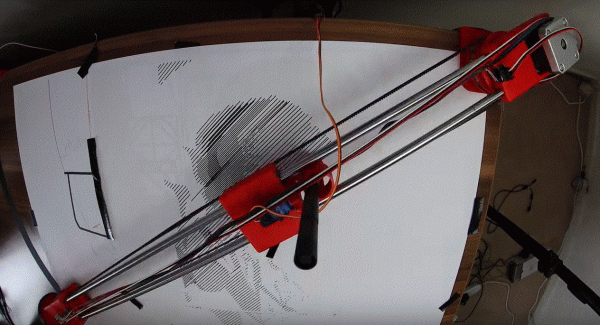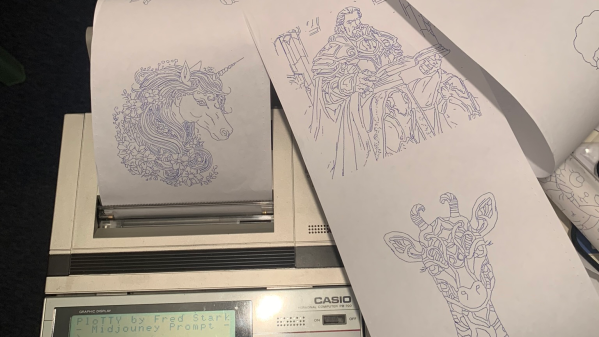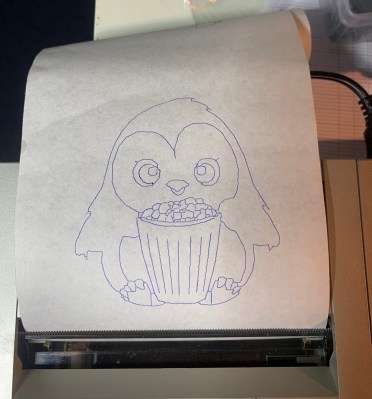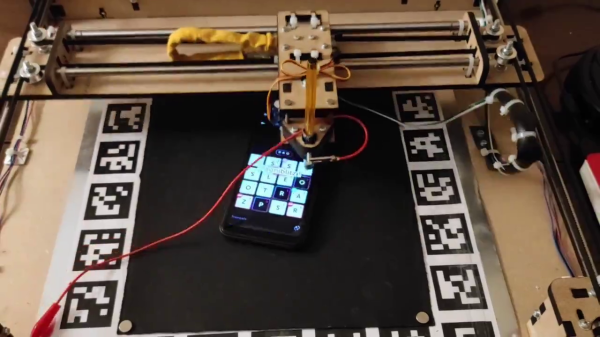There are enough off-the-shelf CoreXY mechanisms out there that for the cost of an AliExpress order it’s possible to quickly and cheaply make yourself a plotter. But [Koushani Das], [Mahathi Andavolu] and [Dengyu Tu] are completing their project for Cornell University’s ECE 5730 course, so of course they have designed one from the ground up. Happily for us it seems to be fairly easy to replicate, so you can build one too if it takes your fancy.
The write-up makes for an interesting dive into the nitty-gritty of design, for which we hope they managed to secure a decent grade. The hardware itself seems pretty straightforward as does the pair of stepper controllers and RP2040 they use to run the thing, and their explanation of the math behind the CoreXY coordinate system is genuinely interesting for those of us who’ve never taken the time to consider it.
All the good stuff can be found in a GitHub repository if you’d like to take this further, and meanwhile they’ve also put up a demo video which you can see below the break. We like this little plotter, and we hope others will take its design and run with it.
Want more CoreXY explanation? We’re happy to oblige.