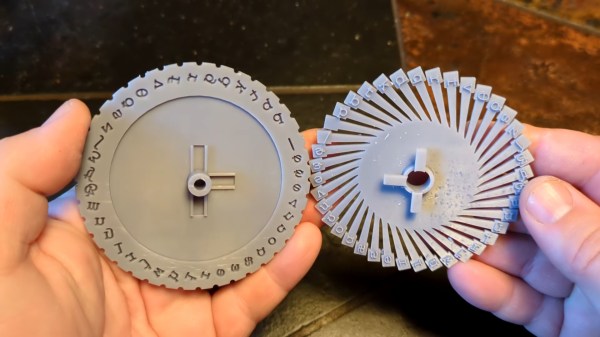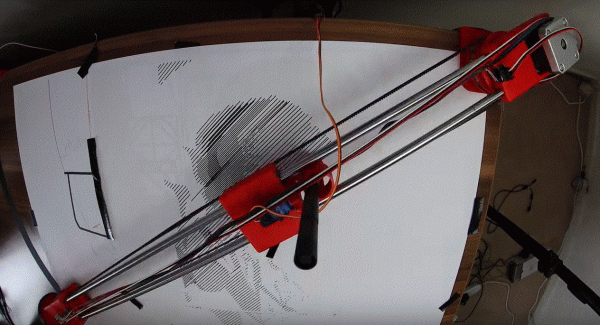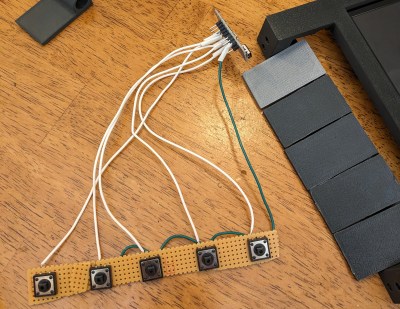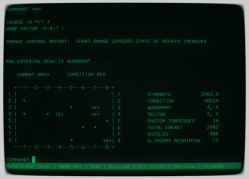If you were to take a look at the car parked closest to where you are sitting, there’s an overwhelming probability that its main structural parts are made of steel. A few might be aluminium and fewer still composite materials, but by and large that’s it for automotive structures. This hasn’t stopped the inventive Russians at [Garage 54] from experimenting though, and in their latest they’ve made a car with a chassis made of wood. Not carefully sawn and assembled wooden structural components, oh no. These are wooden tree trunks and branches.
Of course it’s an opportunity for them to run wild on their very successful schtick of the crazy Eastern European YouTuber, but behind that it’s entertaining to watch how they adapt a drive train — taken we’re guessing from the FIAT 124-derived Zhiguli, or Lada as most of us would know it — to such an unconventional chassis. A lot of wire binding is used, and even then the car has a lot of the flexible about it. We’re not so sure about the differential without oil or indeed the front suspension that appears to be developing a lean, but they do manage to take it out of the forest and onto the road.
Are unconventional and definitely-not-road-legal motors your thing? Here’s another, courtesy of some Dutch lads.