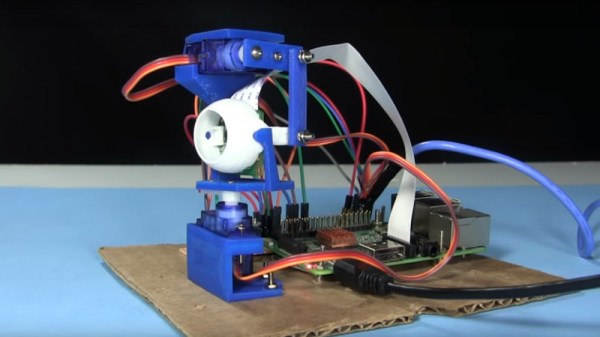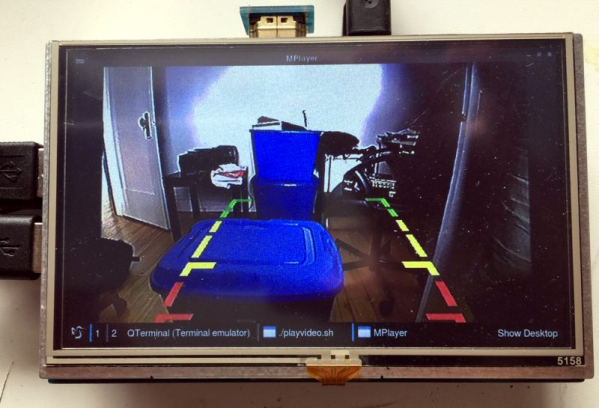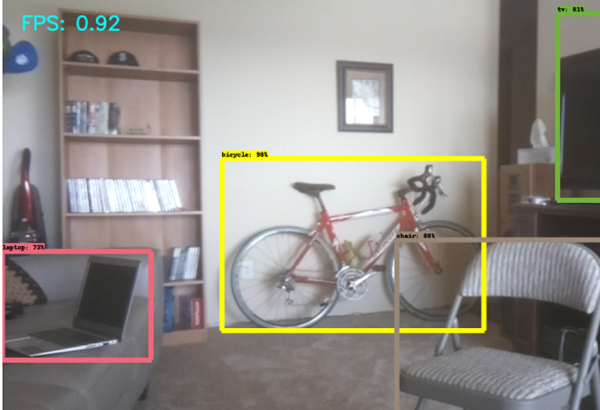Most of us, if we have bought a single board computer with the capability to support a camera, will have succumbed to temptation and shelled out for that peripheral in the hope that we can coax our new toy into having sight. We’ll have played with the command line tool and taken a few random images of our bench, but then what? There is so much possibility in a camera that our colleague [Steven Dufresne] wanted to explore with his Raspberry Pi, so he built a motorised eyeball mount with which to do so.
Pan & tilt mounts using RC servos are nothing especially new, but in this one he’s put some design effort that maybe some of the others lack. A lot of effort has gone in to ensuring no interference between the two axes, and in a slightly macabre twist until you remember it’s a model he’s talking about, the unit has been designed to fit inside a human head.
The servos are driven from the Pi using a servo driver board he’s discussed in another video, so once he’s described the assembly with a few design tweaks thrown in he has a quick look at the software demo he’s written emulating neurons for eye tracking. He promises that will be put up somewhere for download in due course.
If you’re in the market for a pan & tilt mount for your Pi, this one could make a lot of sense to throw at your 3D printer. It’s certainly more accomplished than this previous one we’ve shown you.
Continue reading “Feast Your Eyeballs On This Mechanical Eyeball”