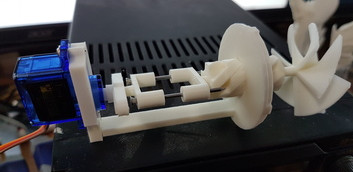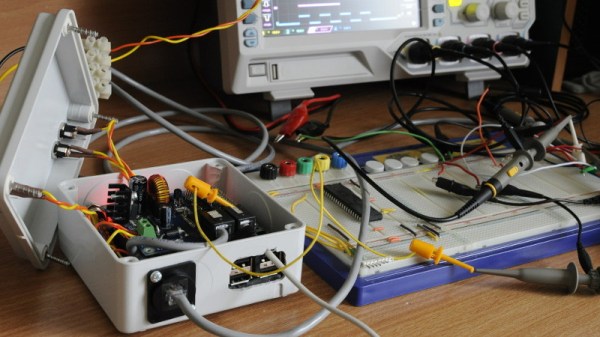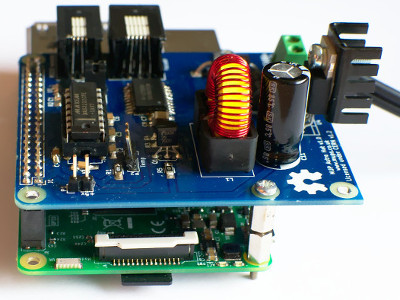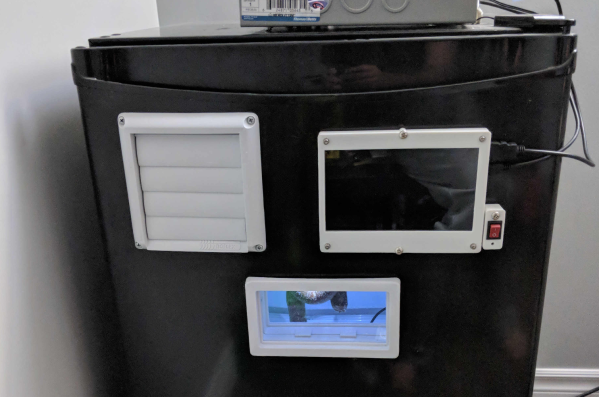Although we tend to think of 3D printers as high-tech toys, most of them are not especially powerful in the brain department. There are some exceptions, but most 3D printers run on either an 8-bit Arduino or some Arduino variant with a lot of I/O. There are a few 32-bit boards, but if you grab a random 3D printer, its brain is going to be an 8-bit AVR running something like Marlin or Repetier. It isn’t uncommon to see a Raspberry Pi connected to a printer, too, but — again, in general — it is a network interface that handles sending G-code to the 8-bit controller that runs the stepper motors. Would it make more sense to do things like parse G-code, map out curves, and set accelerations in the relatively powerful Raspberry Pi and relegate the 8-bit AVR to just commanding motors and heaters? [KevinOConnor] thinks so, and he wrote Klipper to prove it.
Klipper is mostly written in Python and it does most of the functions of traditional 3D printing firmware. It communicates with the onboard microprocessor by providing a schedule of when to do what tasks. The microprocessor then handles the timing and things like motion control for the axes and extruder. Klipper can control multiple microprocessors with no trouble and keeps them in synchronization, so you could have a processor for your extruder and one for each stepper, for example. You can use Klipper with a Cartesian machine, a delta, or a Core XY-style printer.
Continue reading “Fast 3D Printing With Raspberry Pi — But Not How You Think”