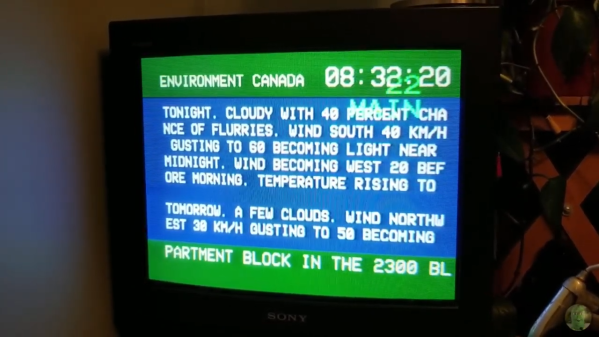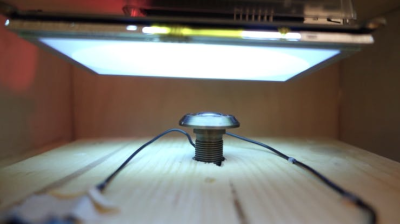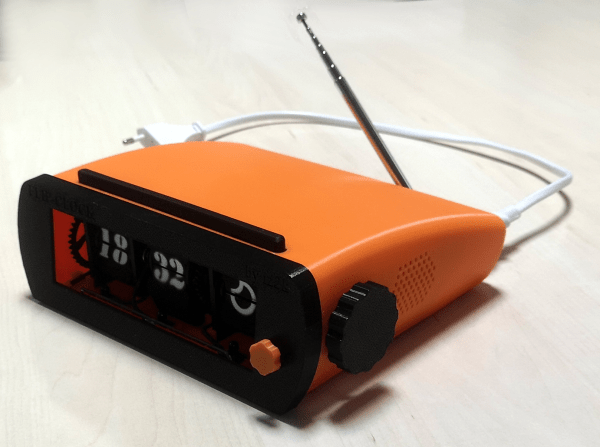Well-seasoned readers will no doubt remember GRiD laptops, the once and always tacti-cool computers that dominated the military market for decades. GRiDs were the first laptops to go to space, and they were coveted for their sleek (for the time) good looks and reputation as indestructible machines.
The GRiDs went through many iterations, and even though their military roots make them nearly unobtanium, [Simon] scored a GRiD laptop and set about restoring it. His theme was the 1986 movie Aliens, which featured a few GRiD Compass computers as props. [Simon]’s 1550SX came a little later than the Compass 2, but documents with the machine reveal it was a Royal Air Force machine that had been deemed unserviceable for reasons unknown.
[Simon] carefully tore it down – pay close attention to the video below and you’ll hear the telltale plink of the magnesium case parts rather than the dull thud of plastic; they don’t make them like that anymore – and cleaned it up. He replaced the original display with a PiMoroni 10″ retro game display to keep the original 4:3 aspect ratio. A Raspberry Pi 4 went inside, along with a Teensy to take care of adapting the GRiD keyboard to USB and lighting up some front-panel LEDs. A second Teeny allows the original IsoPoint mouse to be used, which is a real gem. With the addition of appropriate graphics, the machine looks like it would be at home on a Colonial Marines dropship.
We love the retro feel of [Simon]’s build, and the movie nostalgia. We’re just glad he didn’t include a LiPo battery, which might not get along with the magnesium case. Game over, man!