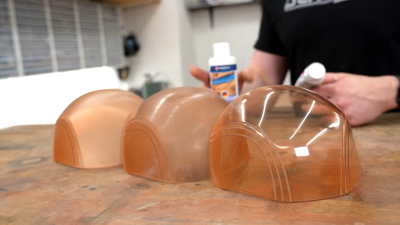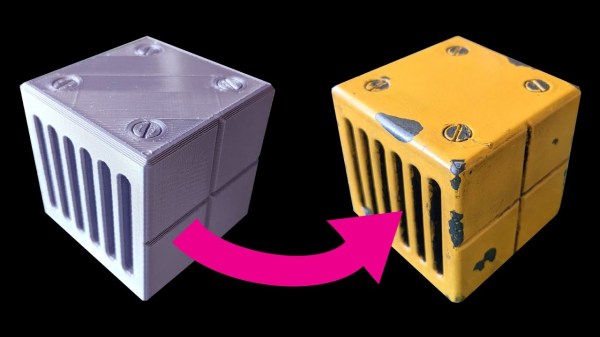3D prints destined for presentation need smooth surfaces, and that usually means sanding. [Uncle Jessy] came across an idea he decided to try out for himself: spraying Bondo spot putty onto a 3D print. Bondo spot putty comes from a tube, cures quickly, and sands smoothly. It’s commonly used to hide defects and give 3D prints a great finish. Could spraying liquified Bondo putty onto a 3D print save time, or act as a cheat code for hiding layer lines? [Uncle Jessy] decided to find out.

The first step is to turn the distinctive red putty into something that can be sprayed through a cheap, ten dollar airbrush. That part was as easy as squeezing putty into a cup and mixing in acetone in that-looks-about-right proportions. A little test spray showed everything working as expected, so [Uncle Jessy] used an iron man mask (smooth surfaces on the outside, textured inside) for a trial run.
Spraying the liquified Bondo putty looks about as easy as spraying paint. The distinctive red makes it easy to see coverage, and it cures very rapidly. It’s super easy to quickly give an object an even coating — even in textured and uneven spots — which is an advantage all on its own. To get a truly smooth surface one still needs to do some sanding, but the application itself looks super easy.
Is it worth doing? [Uncle Jessy] says it depends. First of all, aerosolizing Bondo requires attention to be paid to safety. There’s also a fair bit of setup involved (and a bit of mess) so it might not be worth the hassle for small pieces, but for larger objects it seems like a huge time saver. It certainly seems to cover layer lines nicely, but one is still left with a Bondo-coated object in the end that might require additional sanding, so it’s not necessarily a cheat code for a finished product.
If you think the procedure might be useful, check out the video (embedded below) for a walkthrough. Just remember to do it in a well-ventilated area and wear appropriate PPE.
An alternative to applying Bondo is brush application of UV resin, but we’ve also seen interesting results from non-planar ironing.
Continue reading “Watch Bondo Putty Get Sprayed Onto 3D Prints”