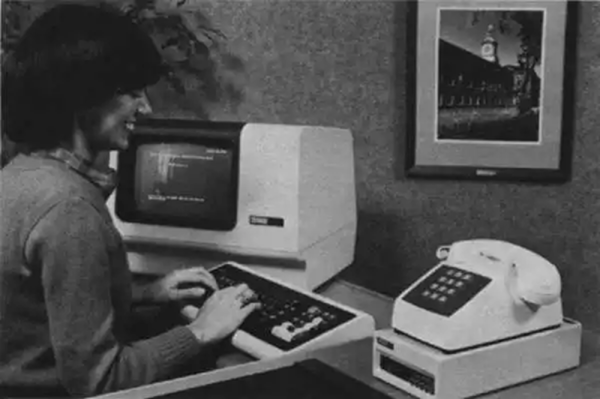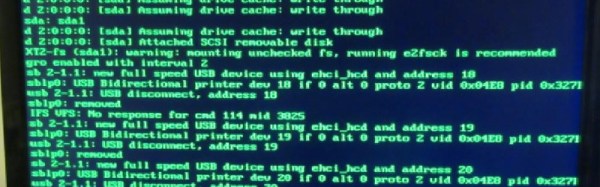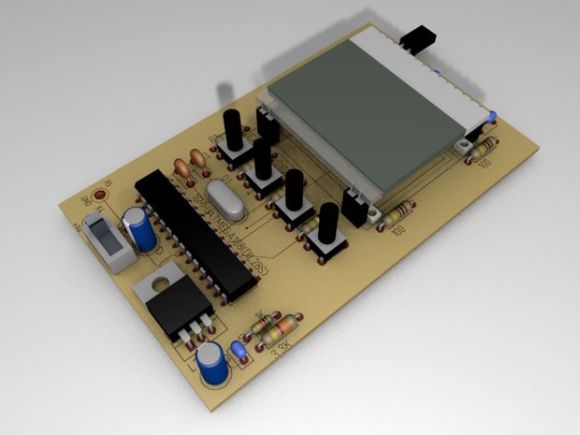If you are a certain age, you probably remember writing software (or playing Adventure) bathed in an amber or green light from an old CRT terminal. If you are even older, you might have found it way better than punching cards, but that’s another story. [Tobi] wanted to relive those days (well, sounds like he is too young to have lived them to start with) so he hooked up a VT220 terminal to his Linux box.
This isn’t that surprising. Linux’s forefather, Unix, expected these kind of terminals (or a hard copy TeleType) and all the trappings for working with a glass terminal are still in there. You do have to deal with a few configuration items that [Tobi] works through.
In fact, it appears that he wrote his blog post using vi on that very VT220 using a text-based Web browser to research the links. He has a lot of resources for connecting a terminal of any sort (or even a terminal emulator) to a Linux computer.
There’s been a lot of interest in old terminals lately. You see a lot of old VT100s lying around. I personally have an ADDS Regent 100 that occasionally connects to several of my computers. You can see it in the video below.