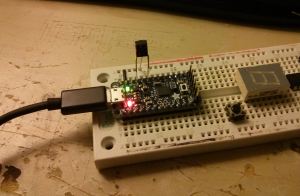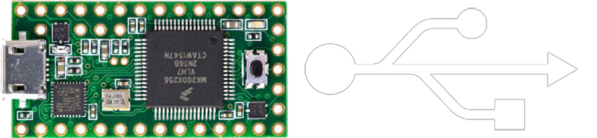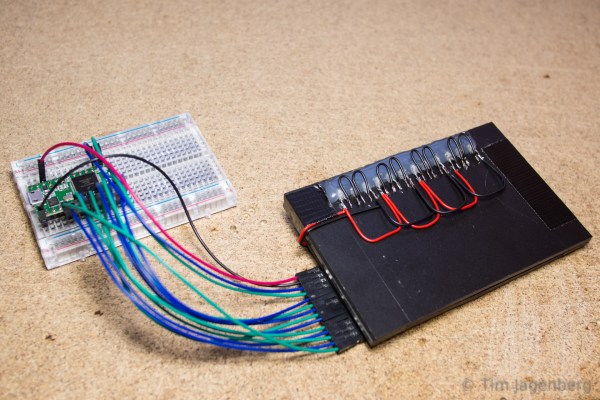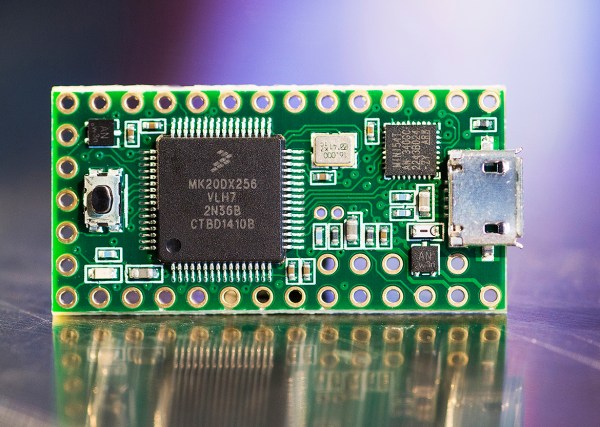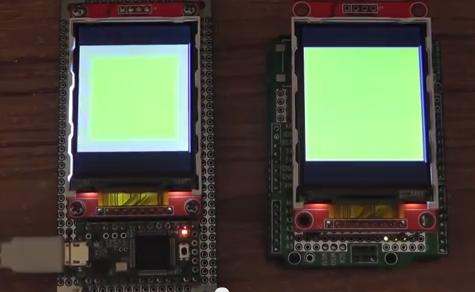[Will] is on the electric vehicle team at Duke, and this year they’re trying to finally beat a high school team. This year they’re going all out with a monocoque carbon fiber body, and since [Will] is on the electronics team, he’s trying his best by building a new brushless DC motor controller.
Last year, a rule change required the Duke team to build a custom controller, and this time around they’re refining their earlier controller by making it smaller and putting a more beginner-friendly microcontroller on board. Last years used an STM32, but this time around they’re using a Teensy 3.1. The driver itself is a TI DRV8301, a somewhat magical 3 phase 2A gate driver.
The most efficient strategy of driving a motor is to pulse the throttle a little bit and coast the rest of the time. It’s the strategy most of the other teams in the competition use, but this driver is over-engineered by a large margin. [Will] put up a video of the motor controller in action, you can check that out below.