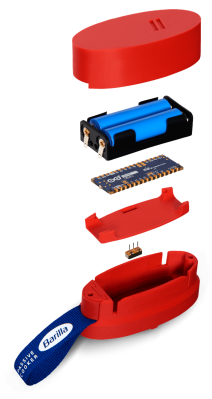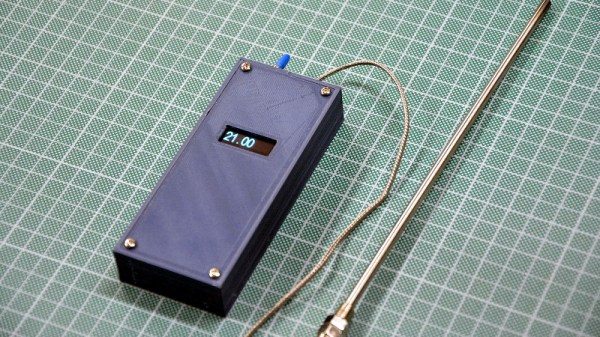If you need to measure the temperature of something, chances are good that you could think up half a dozen ways to do it, pretty much all of which would involve some kind of thermometer, thermistor, thermocouple, or other thermo-adjacent device. But what if you need to measure something really hot, hot enough to destroy your instrument? How would you get the job done then?
Should you find yourself in this improbable situation, relax — [Anthony Francis-Jones] has you covered with this calorimetric method for measuring high temperatures. The principle is simple; rather than directly measuring the temperature of the flame, use it to heat up something of known mass and composition and then dunk that object in some water. If you know the amount of water and its temperature before and after, you can figure out how much energy was in the object. From that, you can work backward and calculate the temperature the object must have been at to have that amount of energy.
For the demonstration in the video below, [F-J] dangled a steel ball from a chain into a Bunsen burner flame and dunked it into 150 ml of room-temperature water. After a nice long toasting, the ball went into the drink, raising the temperature by 27 degrees. Knowing the specific heat capacity of water and steel and the mass of each, he worked the numbers and came up with an estimate of about 600°C for the flame. That’s off by a wide margin; typical estimates for a natural gas-powered burner are in the 1,500°C range.
We suspect the main source of error here is not letting the ball and flame come into equilibrium, but no matter — this is mainly intended as a demonstration of calorimetry. It might remind you of bomb calorimetry experiments in high school physics lab, which can also be used to explore human digestive efficiency, if you’re into that sort of thing.
Continue reading “Measuring Temperature Without A Thermometer” →