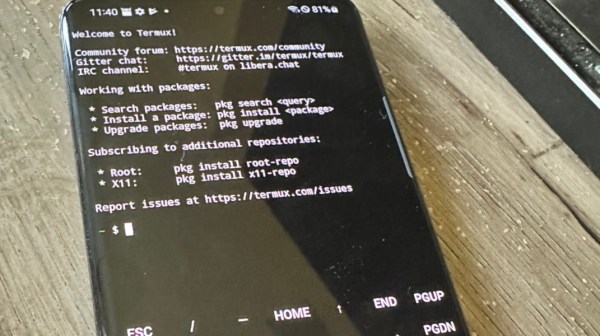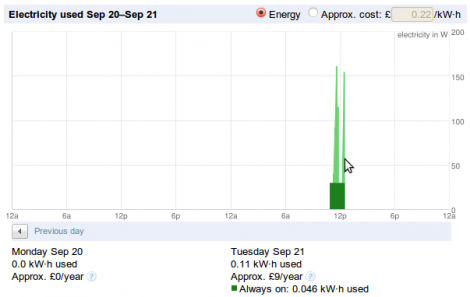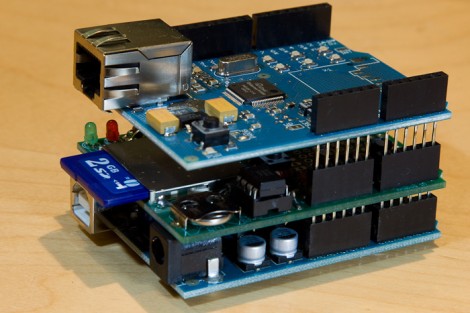For the past years people have been collecting disposable vapes primarily for their lithium-ion batteries, but as these disposable vapes have begun to incorporate more elaborate electronics, these too have become an interesting target for reusability. To prove the point of how capable these electronics have become, [BogdanTheGeek] decided to turn one of these vapes into a webserver, appropriately called the vapeserver.
While tearing apart some of the fancier adult pacifiers, [Bogdan] discovered that a number of them feature Puya MCUs, which is a name that some of our esteemed readers may recognize from ‘cheapest MCU’ articles. The target vape has a Puya PY32F002B MCU, which comes with a Cortex-M0+ core at 24 MHz, 3 kB SRAM and 24 kB of Flash. All of which now counts as ‘disposable’ in 2025, it would appear.
Even with a fairly perky MCU, running a webserver with these specs would seem to be a fool’s errand. Getting around the limited hardware involved using the uIP TCP/IP stack, and using SLIP (Serial Line Internet Protocol), along with semihosting to create a serial device that the OS can use like one would a modem and create a visible IP address with the webserver.
The URL to the vapeserver is contained in the article and on the GitHub project page, but out of respect for not melting it down with an unintended DDoS, it isn’t linked here. You are of course totally free to replicate the effort on a disposable adult pacifier of your choice, or other compatible MCU.