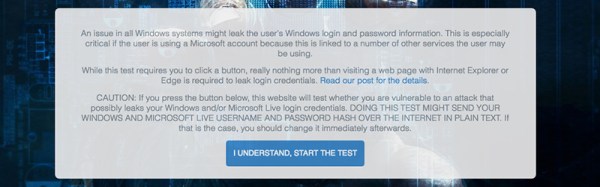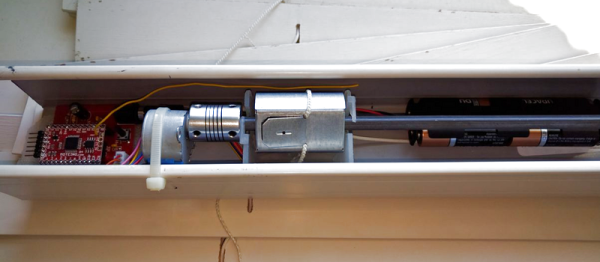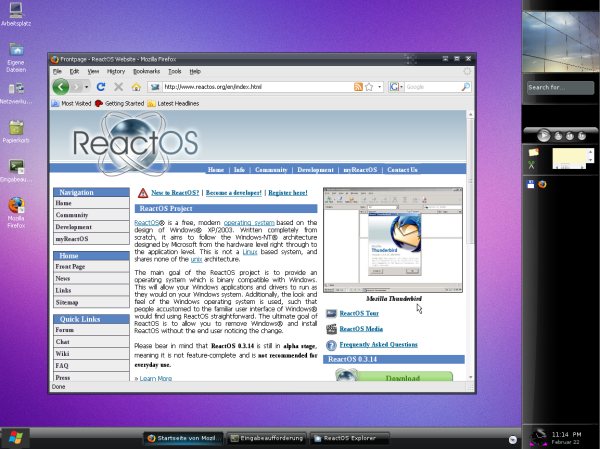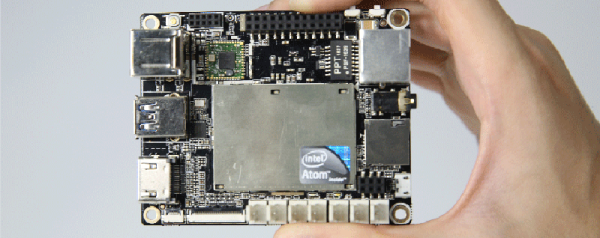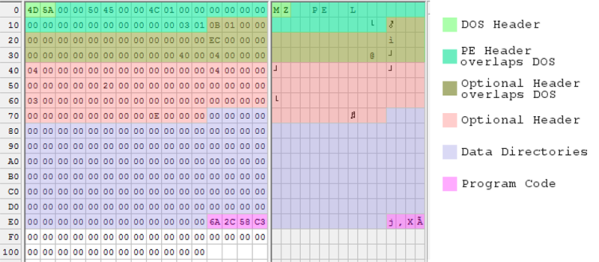Over the past few months, a number of companies and designers have started picking up the newest Intel SoCs. Intel has to kill ARM somehow, right? The latest of these single board x86 computers is the Lattepanda. It’s a tiny board that can run everything a 5-year-old desktop computer can run, including a full version of Windows 10.
This isn’t the first time we’ve seen a tiny x86 board in recent months. Last October, an x86 board that takes design cues from the Raspberry Pi 2 hit Kickstarter. These are proper PCs, with the ability to run Windows 10, Linux, and just about every other environment under the sun.
The specs for the Lattepanda include a quad-core Cherry Trail running at 1.8GHz. the RAM is either 2GB or 4GB depending on configuration, and 32GB of eMMC Flash. Peripherals include USB 3.0, Ethernet, WiFi, Bluetooth, and integrated graphics supporting either HDMI or a DSI connector.
But of course a computer is just a computer, and you can’t sell a machine that only runs Skype to the ‘maker’ market. The Lattepanda also includes an ATMega32u4 as a coprocessor, giving this board ‘Arduino functionality’. In my day we walked uphill both ways to get a parallel port, but I digress.
While these tiny x86 boards might not be available in a year’s time, and the companies behind them may fall off the face of the planet, the introduction of these devices portends a great war over the horizon. Intel wants the low-power SoC market, a space until now reserved entirely for ARM-based devices.