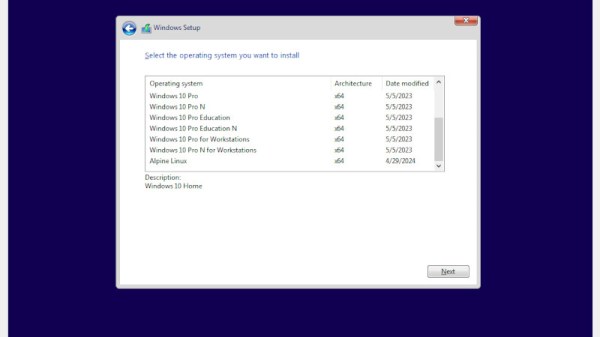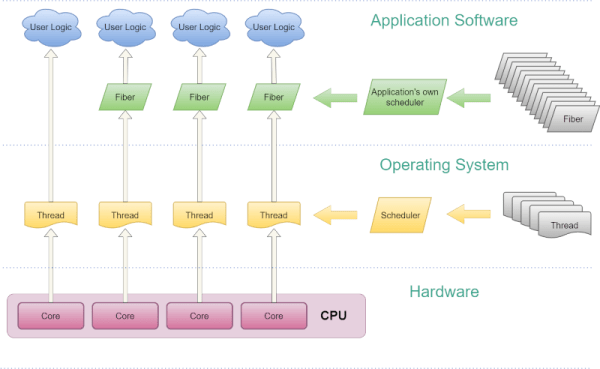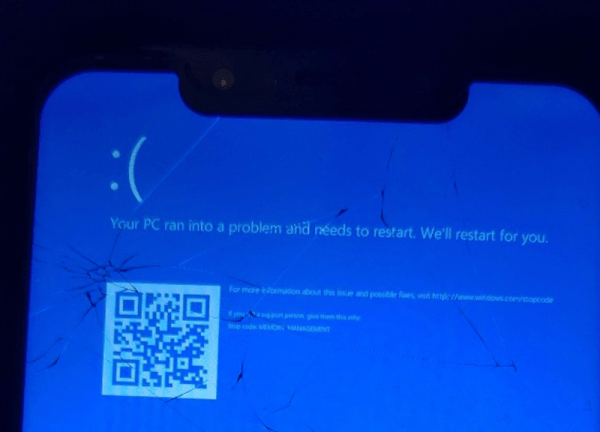It may be a very long time since some readers have installed a copy of Windows, but it appears at one point during the installation there’s a step that asks you which OS version you would like to install. Normally this is populated by whichever Windows flavours come on the install medium, but [Naman Sood] has other ideas. How about a Windows installer with Alpine Linux as one of the choices? Sounds good to us.
You can see it in action in the video below the break. Indeed Alpine Linux appears as one of the choices, followed by the normal Windows licence accept screen featuring the GPL instead of any MS text. The rest of the installer talks about installing Windows, but we can forgive it not expecting a Linux install instead.
So, the question we’re all asking is: how is it done? The answer lies in a WIM file, a stock Windows image which the installer unpacks onto your hard drive. The Linux distro needs to be installable onto an NTFS root partition, and to make it installable there’s a trick involving the Windows pre-installation environment.
This is an amusing hack, but the guide admits it’s fragile and perhaps not the most useful. Even so, the sight of Linux in a Windows installer has to be worth it.