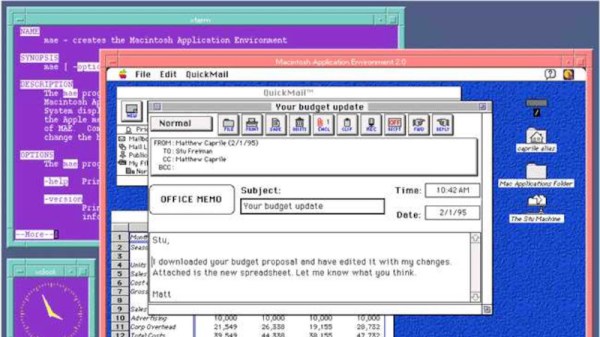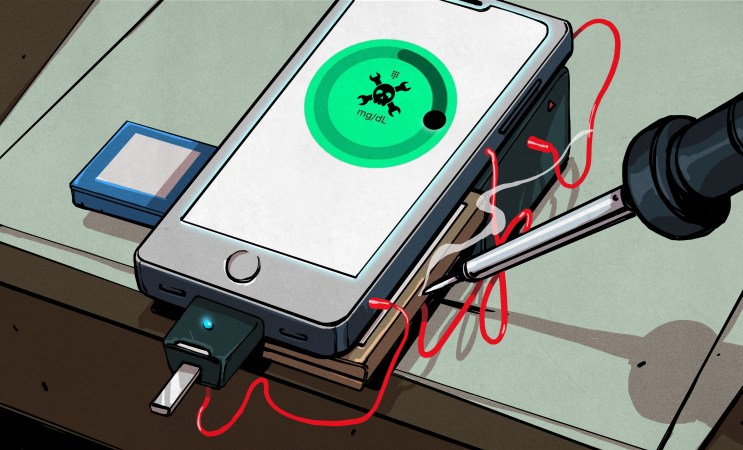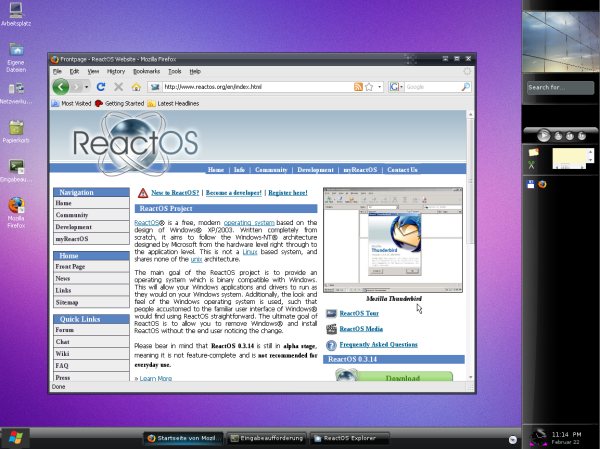Angry Birds, flash mobs, Russell Brand, fidget spinners. All of these were virtually unavoidable in the previous decade, and yet, like so many popular trends, have now largely faded into obscurity. But in a recent announcement, the developers of LightBurn have brought back a relic of the past that we thought was all but buried along with Harambe — popular software not supporting Linux.
But this isn’t a case of the developers not wanting to bring their software to Linux. LightBurn, the defacto tool for controlling hobbyist laser cutters and engravers, was already multi-platform. Looking forward, however, the developers claim that too much of their time is spent supporting and packaging the software for Linux relative to the size of the user base. In an announcement email sent out to users, they reached even deeper into the mid-2000s bag of excuses, and cited the number of Linux distributions as a further challenge:
The segmentation of Linux distributions complicates these burdens further — we’ve had to provide three separate packages for the versions of Linux we officially support, and still encounter frequent compatibility issues on those distributions (or closely related distributions), to say nothing of the many distributions we have been asked to support.
We’re not sure how much of their time could possibly be taken up by responding to requests for supporting additional distributions (especially when the answer is no), but apparently, it was enough that they finally had to put their foot down — the upcoming 1.7.00 release of LightBurn will be the last to run on Linux.
Continue reading “LightBurn Turns Back The Clock, Bails On Linux Users”