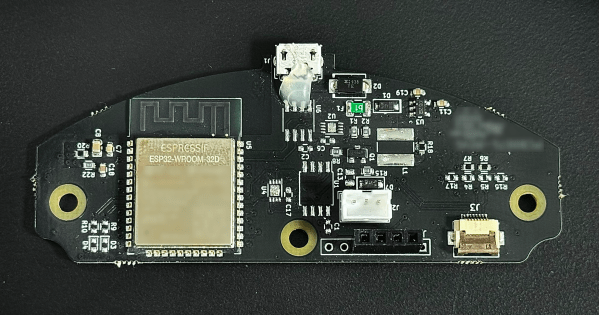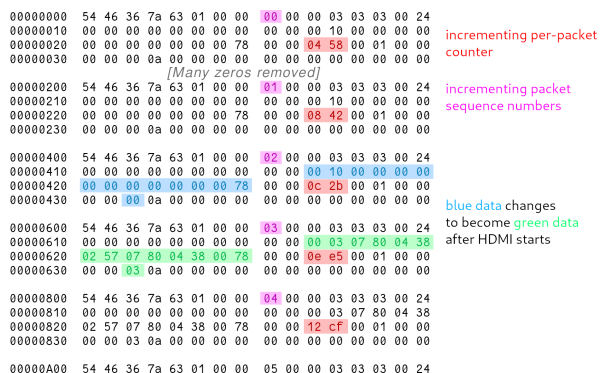One of the great things about sharing hacks is that sometimes one person’s work inspires someone else to take it even further. A case in point is [Ivor]’s colorimeter hacking (parts two and three), which started with some relatively simple request spoofing to install non-stock firmware, and expanded from there until he had complete control over the hardware.
After reading [Adam Zeloof]’s work on replacing the firmware on a cosmetics spectrophotometer with general-purpose firmware, [Ivor] bought two of these colorimeters, one as a backup. He started with [Adam]’s method for updating the firmware by altering the request sent to an update server, but was only able to find the serial number from a quality-control unit. This installed the quality-control firmware, which encountered an error on the device. More searching led [Ivor] to another serial number, which gave him the base firmware, and let him dump and compare the cosmetic, quality-control, and base firmwares.
Continue reading “Further Adventures In Colorimeter Hacking”