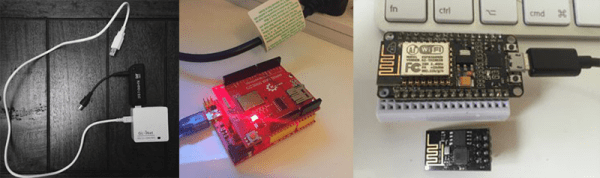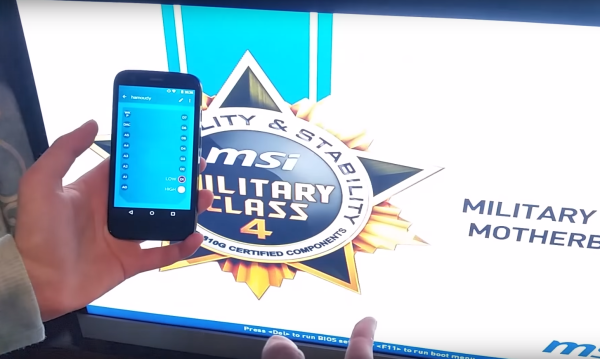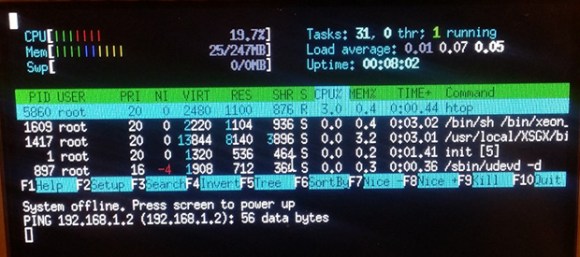What do you do when you need to choose an OS at boot but aren’t physically near your machine? [Dakhnod]’s inventive solution is a mix of GRUB, Wake-on-LAN (WOL), and a lightweight ESP8266 running a simple HTTP server. In the past, [dakhnod] already enlightened us with another smart ESP hack. This one’s a clever combination of network booting and remote control that opens up possibilities beyond the usual dual-boot selector.
At its core, the hack modifies GRUB to fetch its boot configuration over HTTP. The ESP8266 (or any low-power device) serves up a config file defining which OS should launch. The trick lies in adding a custom script that tells GRUB to source an external config:
#!/usr/bin/env cat net_dhcp source (http,destination_ip_or_host:destination_port)/grub/config
Since GRUB itself makes the HTTP request, the system needs a running web server. That could be a Raspberry Pi, another machine, or the ESP itself. From there, a WOL-enabled ESP button can wake the PC and set the boot parameters remotely.
Is it secure? Well, that depends on your network. An open, unauthenticated web server dishing out GRUB configs is risky, but within a controlled LAN or a VLAN-segmented environment, it’s an intriguing option. Automation possibilities are everywhere — imagine remotely booting test rigs, toggling between OS environments for debugging, or even setting up kiosk machines that reconfigure themselves based on external triggers.
For those looking to take it further, using configfile instead of source allows for more dynamic menu entries, although it won’t persist environment variables. You could even combine it with this RasPi hack to control the uptime of the HTTP server. The balance between convenience and security is yours to strike.
If you’ve got your own wild GRUB customisation, let’s hear it!