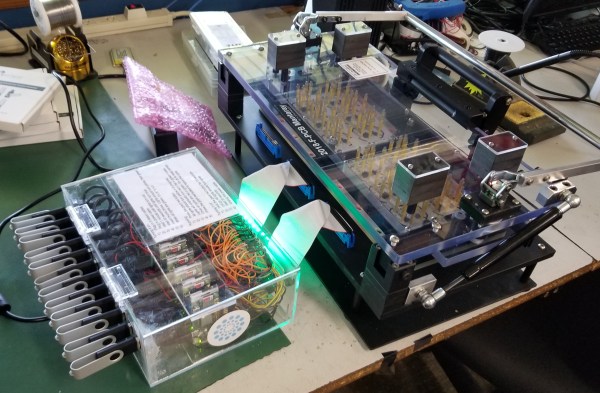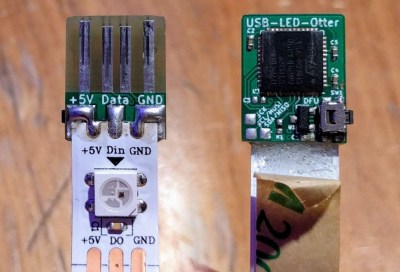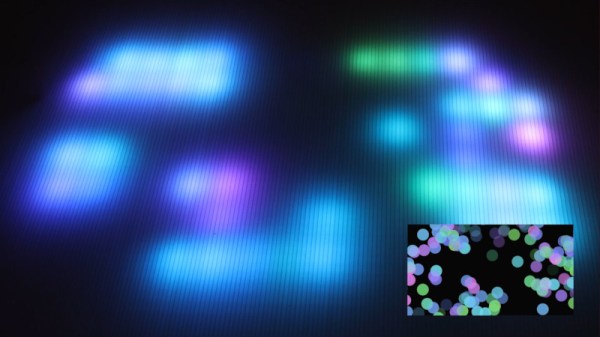Given that we are living in what most of humanity would now call “the future”, we really ought to start acting like it. We’re doing okay on the electric cars, but sartorially we’ve got some ground to make up. Helping with this effort is [Amy Goodchild], who put together a fancy LED shirt for all occasions.
The basis of the shirt is an ESP8266 running the FastLED library, hooked up to strings of WS2812B LEDs. It’s a great combination for doing quick and simple colorful animations without a lot of fuss. The LED strips are then fastened to the shirt by sewing them on, with heatshrink added to the strips to give the thread something to attach to. Tulle fabric is used as a diffuser, hiding the strips when they’re off and providing a more pleasant glowing effect. Everything is controlled from a small box, fitted with an arcade button and 7-segment display.
It’s a fun piece that’s readily achievable for the novice maker, and a great way to learn about LEDs and sewing. We’ve seen other similar builds before, such as this glowing LED skirt. Video after the break.