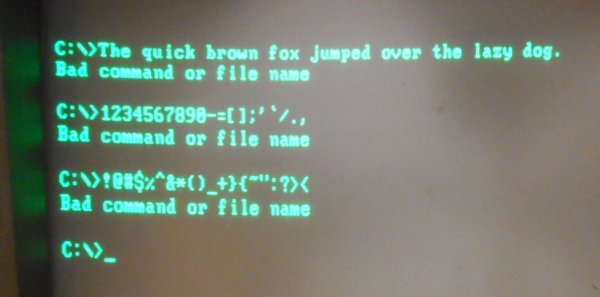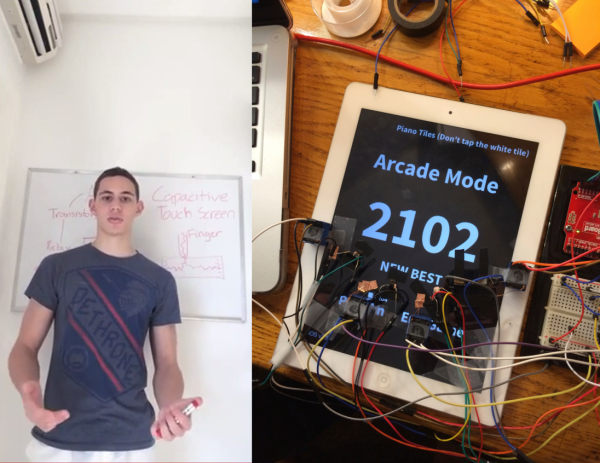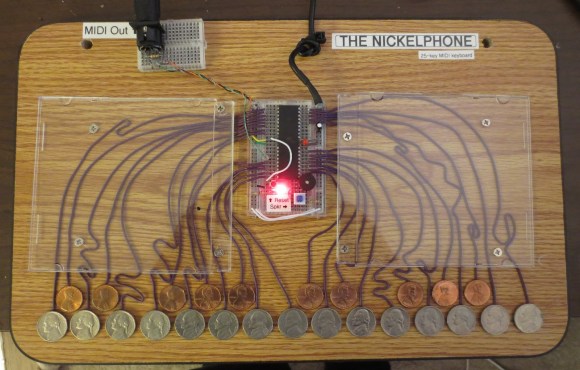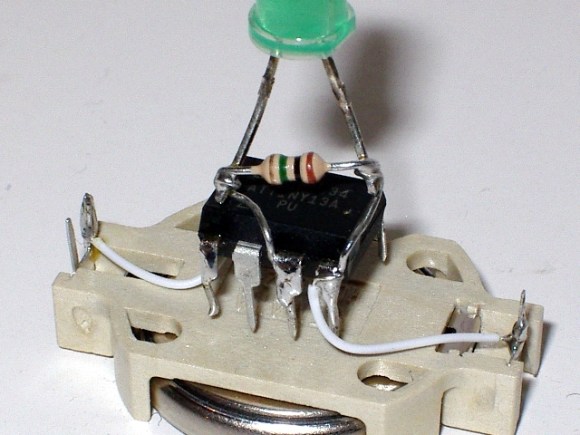After winning an online auction for an 1980s vintage Compaq Portable PC, [leadacid44] discovered why it only cost him $5USD – the keyboard was shot. Not willing to accept having forked out $45USD to ship a brick, he tore into the ancient machine and came up with a found-material solution to the wonky keyboard.
[leadacid44]’s very detailed writeup of the fix for his Compaq includes a thorough examination of the guts of the machine. He got it to boot to MS-DOS 5.0 off of a 20MB ISA hard drive card and began probing the keyboard problem. It turns out the Compaq keyboard has much in common with a modern touchscreen, in that it’s a capacitive keyboard. Unfortunately the foam disks used as springs under each key cap had degraded over the last 30 years, so [leadacid44] began a quest to replace them. After much experimentation and a few false starts, he created a sandwich of transparency film, closed-cell polyethylene foam, and a Mylar antistatic bag. Many discs were punched out with a leather punch and tediously placed in the body of each key switch, and the quick brown fox was soon jumping flawlessly over the lazy dog.
We’ve seen some fixes to these lovable luggables before, like this dumpster queen that became a Hackaday Retro submission. At least [leadacid44]s machine didn’t release the Magic Blue Smoke like that one did.